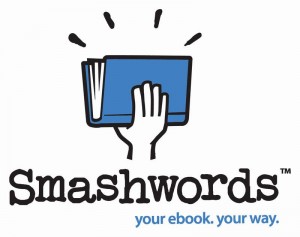 I admit I’ve been lazy. I’d been meaning to sign up for an eBook distribution service for a while now, but something else always came up that seemed more important. I finally got around to it, and I thought some of you might be interested in what I found as I researched my decision of Smashwords vs. Draft2Digital.
I admit I’ve been lazy. I’d been meaning to sign up for an eBook distribution service for a while now, but something else always came up that seemed more important. I finally got around to it, and I thought some of you might be interested in what I found as I researched my decision of Smashwords vs. Draft2Digital.
There’s lively debate on various indie publishing communities about the advantages and disadvantages of each, but I wanted to do my own research, based on my main criteria, which was maximum distribution. eBook formatting options were less important since I’d already hired someone to format my books.
It was interesting that I researched this after the great ebook porn purge of 2013. Based on what I’d seen, Draft2Digital authors had been affected more than Smashwords authors. Was that in the back of my mind as I researched the two options? Yes, it was, although I’m not sure how much of a difference it made.
Royalty structures for books distributed to retail outlets were similar enough. I liked the royalty structure for sales direct from Smashwords, but I didn’t expect many sales from the site, based on what I’d read from other authors, so I rated the two sites equally on that criteria.
 If an author doesn’t want to hire an ebook conversion service, Draft2Digital is an attractive option. I like that they can take a Word document and do a conversion to ePub, and the author then has the ePub document to do with what he or she will. If I hadn’t already had my books converted, that might have been a significant selling point.
If an author doesn’t want to hire an ebook conversion service, Draft2Digital is an attractive option. I like that they can take a Word document and do a conversion to ePub, and the author then has the ePub document to do with what he or she will. If I hadn’t already had my books converted, that might have been a significant selling point.
As I said earlier, however, maximum distribution, was my most important criteria, and Smashwords impressed me. Here’s the Smashwords list:
Sony
Barnes & Noble
Kobo
Amazon
Apple
Diesel
Page Foundry
Baker & Taylor Blio
Library Direct
Baker-Taylor Axis360
Flipkart
Oyster
Scribd
Compare that to Draft2Digital
Amazon
iBookstore
Barnes & Noble
Kobo
CreateSpace!
There’s my reason for selecting Smashwords. Oyster was the big decider for me. I like the payment structure for authors, and I love the idea of eBook subscription services. To get paid, a reader only has to read 10% of the book. As a subscriber to Scribd, I know my own habits so far. I’ll try books I would never consider buying, and I don’t think I’ve read less than 10% yet. I’m guessing I’m not unusual in my habits, and I suspect I’m going to see some good income from Oyster. The catalog is still much smaller than, say, Amazon, which I’m hoping will give me a boosted visibility. I only signed up a couple of weeks ago, so it’s too soon to measure anything, but I figure, even if I’m wrong, no harm done.
Note: Not only did I delay writing this, I also delayed finishing it. I wrote the original draft before the Scribd/Smashwords announcement. I was hoping Scribd would be included when I decided to go with Smashwords.
I also like being in library catalogs. I’m a supporter of digital public libraries, and I’d be tickled to stumble across my book in my local library system. Draft2Digital doesn’t yet have any library distribution channels.
I suspect the choice will be less clear-cut in another year or so. Smashwords has been around longer and has had more time to negotiate distribution channels. I’m sure Draft2Digital is busy negotiating more now, and I expect to see announcements from them in the next year. For now, however, Smashwords was the obvious choice.
One thing I did notice was other authors noting that Draft2Digital shipped books to their channels faster than Smashwords. While that was discouraging, it wasn’t enough to sway me. I’m in this for a long haul, so a short delay up front doesn’t matter if I’m distributed more widely.
So how easy was getting set up and uploading my books? It was easy, but I did have some issues with the workflow. I already had Smashwords-ready ePubs, and I was disappointed to see that to take full advantage of features like free samples and additional formats, I had to upload a Word Doc to go through the “Meatgrinder.” I had my conversion company create those Word Docs, and they, and the previously produced ePubs passed all the checks, but I would have preferred only needing to upload the ePub.
Another small gripe. I’m using Smashwords for everything except Amazon and Barnes & Noble. Unless I missed something, it looked like I could only deselect certain channels after my book was Premium catalog certified. That meant I had to remember to go back later and deselect channels. If I’m wrong, feel free to correct me, but I will say the process could be more intuitive.
So, any sales so far? Actually, yes. I missed the option to turn of/off notification emails when someone purchased my book direct from Smashwords. I was as pleased as could be when that first sale email popped into my Inbox. I could see where they could get annoying, but they haven’t yet. Ironically, yesterday was kind of a crappy day for me. I was fired by a writing client via a very upsetting email. To offset that, I sold three books. That was cheery!
My sales through Smashwords (in my first few weeks) have blown away my early B&N sales, so I can’t complain. And the direct royalty rate is sweet. All in all, I’m a satisfied customer so far.



















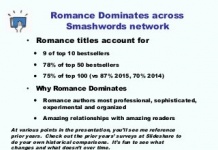














Great comparison, Juli. I’m glad that there is competition to Smashwords, but they’re still the biggest aggregator in town. One criticism of Smashwords is that they have these really vague requirements that you can only discover after you’ve tried to get your EPUB through premium (e.g. no table HTML allowed, no colored text, no hyperlink on your cover, etc.) This process can take up to a week and is sort of frustrating. I suspect this is because Smashwords is pressured by their retail partners for these silly requirements, but it sort of puts the hamper on non-fiction eBooks that need advanced formatting elements. Glad to hear your sales are doing well. Happy New Year!
@Paul, I will be so much happier when they get rid of Meatgrinder and we can just upload ePubs. Agreed, they aren’t perfect, but they seemed the best option for my needs. And at least I have you guys to make sure my files pass the premium test. 🙂 I hadn’t realized some of the restrictions. Good to know.
I find the automatic opt-in to every channel annoying too, though you don’t have to wait for Premium approval before you opt-out. I go to the channel manager immediately after upload and set things the way I want. In fact, you should make sure to do this before they have a chance to review your book, as otherwise there’s a slight chance it’d ship to a retailer you don’t want right after approval.
I’m no Meatgrinder fan either, though for folks unable to put together their own quality ePubs and unwilling to hire someone, I can see its value. It’s better than it used to be, but my custom ePubs are always much nicer. I’d love it if Smashwords would generate the other formats from ePubs when provided.
I haven’t tried Draft2Digital, but faster uploads would be nice. Not so much for the initial load, but Smashwords’ inconsistent shipping schedule (don’t believe the shipping frequencies they advertise at the top of the channel manager) makes propagating price changes a pain. Amazon sends authors a nastygram if they find a lower list price somewhere else, so if you ever need to raise a price (say, after an initial introductory sale), you need to make sure every other retailer’s price increase is live before you pull the trigger on Amazon. Not Smashwords’ fault that Amazon is such a bother, but shipping books and price changes more consistently would ease things a bit.
Some books get lost in distribution hell too. One author I work with is missing 3 out of 10 of her titles at Sony. Smashwords reships them and they never appear. Finally after a year they told her “Sorry, there’s nothing more we can do.” Would’ve been nice if they’d reached out to Sony for help. She tried contacting Sony herself, but they wouldn’t work with her since the files are through Smashwords’ account. With turnaround time on Smashwords support emails being one to two weeks at times, you can imagine how tedious the whole affair became.
@Paul: Have you run into the same weird bug I have, where the Smashwords dashboard will declare your file failing ePubCheck with no corroborating details as to why, yet meanwhile they’ve sent you an e-mail saying it passed? The error eventually disappears from the dashboard on its own, but it definitely led me to waste time chasing phantoms until I figured out the success e-mail was the one to trust.
@Michael, thanks for confirming that you can opt out pre-approval. I think my problem was that I created an account and uploaded my books all at once, and the system hadn’t finished propagating. It was a couple of days before anything was visible on my Dashboard, even though I’d received my “uploaded successfully” email. Shouldn’t be a problem when I release my next book.
Thanks for the heads up about price increases. I’m planning to increase the price on one of my books, and it’s good to know what order I need to do it in.
I have found that if I follow the free Smashwords Style Guide I have no problems with the Meatgrinder.
I have also had problems with titles not showing up in a couple channels, but Smashwords is free and seems fair, and all this eBook stuff seems to me to be still in its infancy.
Hi Michael. I do know the error you’re talking about with it failing EPUBCheck, but the EPUB actually passes EPUBCheck. I think it’s a bug in their server that apparently didn’t get fixed in their website upgrade this month. Also, sometimes a user gets a weird error when you upload an EPUB that says “this file is an application/zip not an EPUB” or something like that. If you upload your EPUB with Google Chrome, it usually, but not always, alleviates the problem.
Two handy aspects of Amazon’s price matching that I take advantage of often:
If a retailer puts a book on sale elsewhere (the retailer, not yourself, so that the list price remains the same), Amazon will match the sale price without complaint. Google Play puts pretty much anything $1.99 and up on sale at discounts ranging from 20% to 25%. What’s cool about this is you can price a book at $2.99, Google will discount to somewhere between $2.24 and $2.39, Amazon will price match, AND you still get 70% commission at Amazon since your list price meets the $2.99 requirement.
Or if they find your book’s list price showing as $0 at another store, they’ll also match the Kindle version to free without complaining. This is how you can make a book free on Amazon without going through the KDP Select nonsense. Of course, the downside is if you decide to later come off free, you end up playing the waiting game again on the other retailer prices before you can touch Amazon’s. Another caveat is that if you upload any revisions to your KDP book while it’s free, it’ll revert back to list price until they match again.
In any case, you can usually speed up the price matching by using the “Tell us about a lower price” link on your Kindle listing. This often makes it a 24-48 hour process vs 1-2 weeks otherwise.
@Miachael, I knew about using other retailers to get your book to free without KDP Select. I didn’t know about the retailer discount still retaining the 70% commission. Good to know. Thanks!
Maybe I should try Scribd or Oyster. Which one do you think is better?
@Destination Infinity, I definitely prefer Scribd. It’s less expensive than Oyster, and the selection is basically the same. I’m not a fan of the Oyster app, and while the Scribd app still needs improvement, I still prefer it. If you read on Android, Scribd is the only option. Oyster is currently iOS only.
The good news is that both services have one month free trials, so you can try them both and see which you prefer. According to my contact at Scribd, I’m the only blogger they know who doesn’t like the Oyster app, so maybe it’s just me.
Great post, Juli,
I’ve used Smashwords for almost two years to distribute my books to B&N,KOBO, and now Oyster, Scribd, Flipkart and anywhere else Mark Coker can distribute my books. I go direct for iBooks and Amazon.
My H does all my formatting, he’s a techie, and he loves the meatgrinder (!) Via Smashwords I have a perma-free on B&N (D2D can’t do that for me) and in the B&N store my series is catalogued and shelved correctly. My B&N sales are in four figures each quarter and we can see how much we’ve earned at the end of each month. I’m delighted with the service Smashwords provide for my KOBO books, too. My Christmas story was KOBO’s deal of the month. For me, Smashwords has clout and a unique communication with the stores and the experience to get my books into places that I can’t.
I have a huge amount of respect for Mark Coker. Smashwords are also innovators, they’re not afraid to try new things, which means they’re not afraid to fail and try something new to bring authors and readers together. I like that about the business.
@CC MacKenzie, thank you for your comments. I didn’t realize you couldn’t set a perma-free on B&N through D2D. Also good to know. I love it when readers add great tips.
Curious, did you try going direct to B&N first and then switch? If so, did it improve sales at all? I’m considering letting Smashwords distribute to B&N. I like the Nook Press dashboard, but my sales are dismal.
But loving the Meatgrinder might be going a bit far… 😉
@Juli Monroe, I’m in the UK, so I need to use Smashwords to distribute my B&N books. And to be honest that has been a good thing with the perma-free, which has done the heavy promotional lifting for the rest of the series.
If I had to do the formatting, Juli, I’d probably be laying in a dark room under sedation. 😛
Hi. Yeah. Smashwords is great. been with them for two and a half years. 63 titles. Just wait until you get a problem with one of their affiliates (and you will ) then find out how useless SW and D2D are at contacting affiliates and resolving issues.
Flipkart??? I have 19 of my ebooks marked as “out of stock” Correct. An ebook out of stock!!! Can SW resolve it? Not holding my breath. This stuffed up six SERIES of books. Not six books, but six series. Have fun
@Gary:
Sounds like I’m not the only one having issues with Flipkart. A client of mine removed a book from sale from Smashwords in mid-December, and in early January it was still available on Flipkart. After getting nowhere with Smashwords customer support we reached out to Flipkart directly. Finally after two weeks of being passed from one department to another, they took action… and removed the wrong book. Another week of back and forth later, the correct one was taken down, but now all of my client’s books say Out of Stock on them.
With other clients, it seems rather random whether a book will ever show up on Flipkart at all, and if it does whether it will be available or show Out of Stock.
It’s nice having our books (sort of) available in India, but if the technical side of their business is run anything like their customer service then I expect it’ll be a while before the kinks are worked out.
Michael.
I have opted out of flipkart completely. I think too many Indies are too prepared to roll over and play nice because they got their books out. Not in my nature.
Sure. Smashwords have a long list of affiliates. Two now gone, diesel (who?) and Sony. Diesel because nobody ever heard of them, sony because their “loyal” readers only liked freebies. The only ones I actually got any $$ from are Barnes and Noble, (and what a farce of a review system they have. There is actually a whole forum dedicated to how bad their review system is.) Oh, and the odd sale from Apple.
So. All those smashwords affiliates.
Anybody make a plug nickel from any of them? And this from my books with four and five stars all over the place!!!!
I did like D2D, but don’t use them now. I suspect they’ll fade away thanks to amazon. I just publish directly with amazon, now.
My huge beef with smashwords is well known. Getting things put right through them. If things don’t improve, I’ll just use amazon for any new stuff and not bother with smash. It depends how drunk I am on the day.
I think i prefer Draft2Digital option, i think smashwords is okay too but have found few folks complained that their sales via SW is not up to the one they make on Amazon. And reason why i hate Amazon is that it not available in all countries and their payment methods…unlike Draft2digital and SW that also make use of PayPal.
I did like D2D. But having been forced to go to Amazon directly, I have no issues with amazon. (apart from them not letting us do freebies) I would use D2D again for paperbacks as createspace (unless it’s improved, which I doubt) is a pain to use with the tenplates. I’m glad D2D is battling on.
These days, I add my books straight to amazon, loving their sales reporting, and also I put through smashwords. Sure they have a boatload of affiliates. So what? My books sell ok on amazon, yet I only get about 2 sales per day on smash. Smash themselves, and Barnes and Noble. Nothing on the others. Maybe Txtr will be better when they get their act together. One good thing with using smash is that, with some effort, I can get my freebies free on amazon without going on their select program. I just cut and paste the URL of a book on say, B and N and put it on the “tell us of a lower price” thing on amazon for that book. That sort of works, eventually.
I noticed a comment about making an epub yourselves. I use great free app called write2epub which is simple to use, produces an epub much better than calibre. Click click done. Indistinguishable from those made by smashwords.