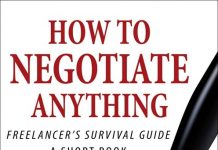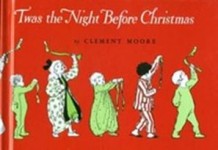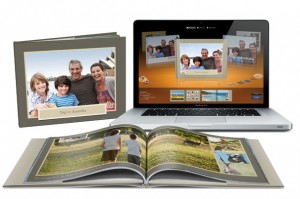 It amuses me that although 90% of my reading is now in eBook, I seem to have more paper books than ever! That’s because I have been bitten by the craft bug this year. I don’t buy a lot of paper books, but I sure have been making them! Sketchbooks, journals, art workbooks and all manner of DIY kits have taken over my little bookcase, and my latest project has been a photo album.
It amuses me that although 90% of my reading is now in eBook, I seem to have more paper books than ever! That’s because I have been bitten by the craft bug this year. I don’t buy a lot of paper books, but I sure have been making them! Sketchbooks, journals, art workbooks and all manner of DIY kits have taken over my little bookcase, and my latest project has been a photo album.
Why make a book through, if all these photos are there on my computer, taking up no space? A few reasons. Firstly, the hardback books you can print these days are a lot more compact than the clunky photo albums of my childhood were. Also, I have seen first-hand how my niece and nephew enjoy paging through the ones the Beloved’s sister makes. Now that he and I are engaged and official, I want to start that tradition in our home too.
I chose the iPhoto app primarily because I wanted a program that wasn’t web-based. For this first project, I did have to upload and organize everything all in one batch, but I anticipate that going forward, I will be able to add photos one event at a time. I have the camera roll on my phone set up to automatically upload to Dropbox, so I figure that as the new photos get sucked in there, I can slot them in whenever I have a chance, and then at the end of the year, I am only a few clicks away from having a book.
I did pay a little more for this convenience. My sister-in-law has tried several services, and one or other of them always seems to have a coupon going when she is ready to make a new one. I had no coupon, and with the addition of the shipping charges, my book came out to nearly $40. But the ease and convenience was worth it to me, and since I only plan to make one per year, I was okay with it.
The process was a little more fiddly than I anticipated. In my perfect word, I would be able to drag photos right from the desktop, but iPhoto made me drag them into the app, add them to an event, then add the event to the album before I could slot them into their spot on the page. I found it was easier to do this in chunks; there was a filter for viewing only photos you had not yet placed, so I went month by month and that way was able to deal with only a few photos at a time. It was easy to modify the layout of each page and add in the content and captions I wanted.
The finished book is nice enough. I chose the hardcover option, and although it did come with a dust jacket, the cover photo still was printed onto the book itself. A few of the photos were not super-clear—I appreciate that this is probably the fault of the photo and not Apple, but I recall an earlier version of iPhoto that I once used would warn you if your picture wasn’t good enough. This version had no such feature, and I would have appreciated it.
My other annoyance was the shipping. Apple uses FedEx for all its deliveries, and when I failed to be home for this one, I had some struggles with arranging to go pick it up. Apple won’t let FedEx ship to a local branch office, so if you miss the delivery, you have to pick it up from a central depot that is way out in the middle of nowhere. Lesson learned—the next book is getting shipped to one of our workplaces, where someone will always be there to sign for packages!
Overall, we are happy with our 2013 book and I am already working on 2014. For 2015 and onward, I am hoping to slowly add in stuff throughout the year so that when the Christmas holidays are done, I can press a button and be done. That convenience is worth the little bit more I paid over the web services which tend to be a little cheaper.