 In comments on a post relating to the announcement that iBooks on the iPad would be able to sync “free” EPUB books through iTunes, a reader expressed skepticism that users would be able to download them without iTunes.
In comments on a post relating to the announcement that iBooks on the iPad would be able to sync “free” EPUB books through iTunes, a reader expressed skepticism that users would be able to download them without iTunes.
Hey iPhone/iPod Touch users: What can you download directly and use without using itunes on a separate computer? Can you download a file to the iPhone/iPod Touch via the web then open that file?
If I want to read a Baen epub why do I need to go through iTunes?
In fact, you can currently purchase and install apps, podcasts, music, and movies directly from the iPhone and iPod Touch without having to go near a computer. It stands to reason the same thing should hold true for e-books when they come around for iBooks.
As for what e-book clients allow direct download from the web, that would actually be “just about all of them”. At the moment, iTunes doesn’t support syncing any e-books at all (apart from encapsulated appbooks, which are installed either via iTunes or via the app store interface on the device just like any other app). Or any other third-party files, for that matter. It is thought (or at least hoped) that will change with the “sandbox” shared document folder in the iPad.
Consequently, this means that every extant e-book app on the iPhone at the moment has to have its own separate method of syncing books. The sync methods of the best-known iPhone e-book apps follow the jump.
Stanza and Bookshelf: You can download books directly from the Internet within the reader (both these apps have a number of public-domain e-book catalogs and e-book stores set up by default, plus you can add Baen Webscriptions and others—so if you want to read a Baen EPUB in Stanza, it’s just a matter of going to the on-line library and pulling it down).
Both these apps also have their own “servers”—conduit apps that you can run on your PC that will let you sync books into the device via Rendezvous; you can also run a Stanza server from within Calibre.
eReader: You can download e-books from the Fictionwise.com and eReader.com stores directly by logging in—or you can download a book directly from the web by entering a special URL within Mobile Safari. Instead of
http://hostname.tld/filename.pdb
you enter
ereader://hostname.tld/filename.pdb
and it knows to call eReader for that file.
As for loading your own books in, you either have to upload them into a personal directory on ereader.com or fictionwise.com, or else put them on a webserver of your own and enter the URL.
Kindle Reader: It pretends it’s a Kindle, and syncs with your Amazon Kindle account via the Internet to download whatever books you “own” whenever you want. (There’s no way to load your own documents into this one.)
Kobo (nee Shortcovers): As with the above, you download books directly from the app vendor’s catalog into your phone.
iSilo, AirSharing, GoodReader: These apps have the ability to make your iPhone act like a network hard drive. You start the server, add an entry for it in “My Network Places” (or the equivalent on your Mac or Linux computer), then you can drag and drop files into it and they transfer across the network. Also, iSilo and I think GoodReader can download files from on-line, but I’ve never really used this method much.


















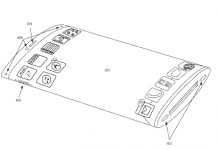
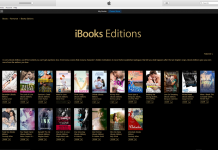











The Barnes & Noble version of eReader works the same way as “regular” eReader, but using bnereader: as the URL prefix.
Ibis Reader lets readers sync their entire ePub library from the web version down to their iPhone or iPod Touch. Readers can also add an ePub by URL directly from their phone without having to use the web version.
well, I would have said to just use Stanza, as you can get books from a variety of sources, but then I read the post on Stanza…
Which is what I don’t like about the iPhone/iPod Touch/iPad.
I should be able to download whatever I want, not just what Apple lets me.