 New York City is one of the straphanger capitals of the world. But how to read the New York Times when your subway car is roaring along?
New York City is one of the straphanger capitals of the world. But how to read the New York Times when your subway car is roaring along?
The Times publishes a fairly complete, well organized mobile edition, which you’ll see via the just given link if you’re using an iPhone, iPod Touch or similar device. But you’ll need WiFi, which most hangers lack on the go.
Rx: the Times’ straphanger special
With the iPhone and Touch crowd in mind, however, the Times is offering a free reading program via the App Store, within the News Category. The interface shown here is probably simple enough for you to use your gizmo with one hand while you’re doing your straphanger act with the other.
I love the colorful graphics. Kindle subscribers, weep! The downside is that so far I haven’t found a way to bold the type. Bold would let me turn down the backlight and conserve battery life while the words still remained readable. In fact, I’m partial to bold anyway when the type is small.
Ads too prominent, software pokey, but still well worth checking out
 Users have also complained that the ads are too prominent and the software takes too long to update. Still, if you love the Times and have a predictable commuting routine without WiFi handy, this just might be a possibility even if you don’t live in New York. Just plan ahead of time to do the download before your trip.
Users have also complained that the ads are too prominent and the software takes too long to update. Still, if you love the Times and have a predictable commuting routine without WiFi handy, this just might be a possibility even if you don’t live in New York. Just plan ahead of time to do the download before your trip.
May the Washington Post, my hometown newspaper, follow up with a no-WiFi-needed iPod edition if it isn’t doing so already! The D.C. metro is a zoo in these days of gas gouges, so better subway reading would be a definite plus. By the way, the Post’s browsable mobile edition is more complete than it used to be. Of course, I’m still awaiting the miracle of a search box, which the Times offers in the WiFi version, although not the iPhone one right now.
 One reason I remain a fan of newspaper e-reading apps is that they’re one way to help hook people on reading entire books. Depends on your eyes. For older people, a Kindle-style reader, with its larger print, may be the way to go. Meanwhile I hope that both the news-reading apps and the Kindle will do ePub.
One reason I remain a fan of newspaper e-reading apps is that they’re one way to help hook people on reading entire books. Depends on your eyes. For older people, a Kindle-style reader, with its larger print, may be the way to go. Meanwhile I hope that both the news-reading apps and the Kindle will do ePub.
Related: Our latest on e-book apps for the iPhone. BookShelf and Stanza so far are my faves, although Fictionwise says not to count out its eReader, of which only a primitive version is available for the iPhone. Also see Feedbooks’ RSS-to-whatever page of special interest to commuters with E Ink machines like the iLiad, Sony Reader and Kindle.
Image credit: CC-licensed photo of hand from Marcin Wichary. The image below is from Wikipedia.





















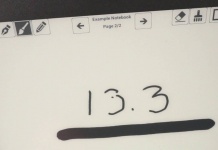











>>>Kindle subscribers, weep!
Hahahahaha.
“I love the colorful graphics. Kindle subscribers, weep!”
Why? Frankly, my dear I don’t give a damn! So to speak.
The vast majority of the stuff I read does not have or need graphics to begin with. On my handheld reading devices (Kindle and Axim x50v) when I want to read a book or newspaper I prefer the “lighter weight” of a graphics free delivery. If graphics are an integral part of the material I’ll want to view them on a much larger display anyway.
Good ole ASCII text is fine with me!!
Heck, HeavyG, there’s a bit of a USA Today reader in all of us. I would hate the graphics if they displaced the text, but they don’t. The full stories are still there. Meanwhile graphics can be a quick way to communicate the essence of the story or set the atmosphere. I plead guilty to caring a lot about the TeleBlog’s looks.
Thanks,
David
UMTS(3g) can handle upto 3mbits so no you dont actually need wifi just a UMTS line, GRPS(standard gsm data) can handle upwards of 56k so for mostly text you can browse them on any phone. And as with both samsung and LG, having touch screen phones on the market and with the exelent work on small screen web readability displayed in the OperaMini browser it becomes more posibly to read on the commuter railways or buslanes.
But this is another issue for the ebook industry the focus on kindle and blackbox applications leaves this rather huge market outside of the equation.
The problem with a lot of the graphics in Kindle versions is that they take a looooonnnnngggg time to render and really is quite annoying.
I don’t find the very slight lag for text page turns bothersome (really don’t even notice it) but frequently a graphic will be a page unto itself on the Kindle and that lag while it renders is bothersome.
All in all I’d rather the graphics be left out. One day the tech will improve – perhaps the rumored letter sized Kindle2 will have a bit more horsepower and rendering graphics on that size page might be a more enjoyable/useful experience. We’ll see.
I prefer the Mobile News app from AP to the NY Times app. AP has a very nice Local News feature which you can personalize with the zip codes of the places you care about, along with the major news stories. The Local News comes from members of their Digital Coop.
Boring icon, though; a brown fedora with what I presume is a press card stuck in the band.
Hey, Bill, the AP app is said to be better technically. But you’re forgetting a little detail. The Times’ unique content. I do not consider their better writers to be commodities.
Thanks,
David
Unique content? I suppose. But for news, the AP is just fine. When I want features, I’ll go to the New Yorker web site, or Arts and Letters Daily, or NYRB. Though I do read Mark Bittman’s column…
For some reason this reminds me of the time Andrew Sullivan called The Economist “a kind of Reader’s Digest for the overclass” in The New Republic…
Funny, Bill. I was just reading the NYT’s portrait of Si Newhouse, whose company happens to own the New Yorker. Let me know when AP or the New Yorker itself carries it. Actually I have heard nice things elsewhere about the AP app. How to review it, though—given AP’s war against fair use? I guess I’d better not quote more than five or six words without permission, eh?
David