
Books.app “reads HTML and text files stored in a media/eBooks folder, and is smart enough to enter subdirectories, if, for instance, you’ve broken a book down by chapters,” says Mac News.
“Eventually,” says the author, “this project will include a simple method of syncing eBooks to your iPhone.”
Books.app currently requires ipHUC for transfer of files from your main machine. It isn’t for newbies, but might intrigue others, and the screenshot (partial, as reproed here) certainly looks good. Share the results with us if you try Book.apps. Far afar, it seems promising for books from Gutenberg and Manybooks.net, though.
If nothing else, iPhone owners know some interesting e-book solutions are in the way—well, at least for books not infested by DRM. (Thanks to Guillermo.)
Correction, Aug. 15: That’s Books.app–with an s after “Books.” Changed. Thanks, Zach.


















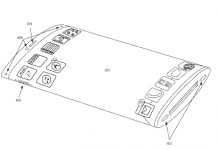


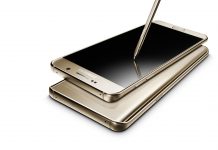

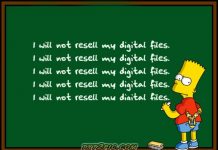










This isn’t a practical solution, except for the real techy. I looked at the ipHUC site and I don’t understand what they are talking about. It seems to be meant for Linux gurus. I’m not going to fool with this on my MacBook!
In the meantime, since the first firmware upgrade to the iPhone, Safari seems much more stable than it was before. I’ve been using Insanely Great News’ Filemark Maker and, without the previous Safari crashes I would say it is the way to go on the iPhone at the present time. We still need, however, a real, onboard program.
You can find Filemark Maker at:
http://www.insanelygreattees.com/news/?p=51
Hi:
Just a quick correction: the program’s name is Books.app, not Book.apps.
It is indeed a very “techy” solution at the moment. But I’d bet, with time, it will be less so. I expect it won’t be long before an enterprising hacker works up a “one-click install” program for the iPhone.
Thanks for checking it out!
actually if you have jailbroken your ipod or iphone, its very easy. you can just download the books from installer straight to your ipod if you add the right sources