
Well, I actually was able to connect to the Apple servers and order an iPad 3. Delivery is supposed to be on March 16. When I get it I will post some comparison pictures of ebook text with the Kindle app – comparing the clarity of the text in iPad versions 2 and 3. I’ll also put it under my microscope and give you some real close-up shots of what’s going on with the new Retina display.
I ordered the 32G, Verizon LTE version. Why? For a couple of reasons. Currently I have the 16G iPad 2 and I’m running out of space. This is because I have 4 navigation apps on the machine and they take up a lot of memory. TomTom, Garmin, Magellan RoadMate and Navigon all are excellent programs and I keep all four with me at all times. I don’t have room for iGo, however, and want to add it – so I jumped up the memory. Since I use the iPad for navigation it means that I need a 3G or 4G unit, because the GPS is a part of the telecommunications chip. That’s why you can’t do navigation on a iPod or a wi-fi iPad – no telco chip. I chose Verizon because on my cross-country motorcycle trip last year I used my AT&T iPad and a Verizon iPhone. Disaster for the iPad. AT&T’s coverage is terrible outside of major metropolitan areas and for a lot of the time my iPad was useless as far as connectivity went (Don’t talk about wi-fi. Very few hotels, even the big ones, had a good enough wi-fi connection to stream Netflix.) However, whenever I couldn’t stream over 3G on the AT&T iPad I could always stream 3G over my Verizon iPhone. It saved the day.
I also got it because of the Retina display. After much too-ing and fro-ing, I have standardized on the iPad and my Kindle Fire for ereading. This is for two reasons. First, I’m tired of the low contrast displays on my e-ink Kindles. I also don’t like using a reading light with them when ambient light is low. Very annoying. I’ve found that the crisp, backlit display of my iPad, Fire or Samsung tablet is preferable, at least for me, and I can read for hours if I use a sepia background and set the backlight low. If I experience fatigue I just switch to white text on a black background. The second reason I switched is because I’m tired of carrying several machines. It’s a pleasure to use just one thing (or two, really, with my iPhone) for reading, email and movies. I use the Fire when I need to carry something smaller, but most of my reading is on the iPad. My 7″ Samsung Galaxy Tab has a good display, but Android is really clunky, at least the version Samsung uses, and I don’t like it at all. I thought I might break the “Apple ball and chain” by trying out the Tab and a “pure Android” Nexus but there is really no comparison. Even Ice Cream Sandwich, which I used for a while on my Samsung Galaxy Nexus, doesn’t cut it. It’s not so much the operating system, it’s more that every single program I used, without exception, has an iPhone counterpart and, for reasons I don’t understand, the iPhone programs are more sophisticated and less buggy. The Android programs are full of odd, and inconsistent GUI choices and look more like “first cuts” than final programs. I ended up shelving the unit and going back to my iPhone 4.






















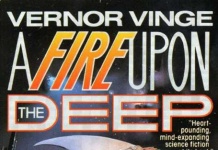











The IPAD 3 is being released! So excited, I wanted to compare the ipad 2 and 3 side by side and found a great place.
http://www.FiestaFrog.com/blog/index.php/difference-ipad-2-ipad-ipad-2-ipad-3/
RAM and hard disks are like bookshelves: there’s never enough space. I always buy the biggest I can afford, and have found that makes the device last longer. Recently we replaced our 2005 Mac Mini, which had run my daughter’s many image and video programs (including Photoshop) perfectly for all that time, precisely because way back then I had paid for the most powerful processor(s), the most RAM and the biggest hard disk available. It’s amazing what a small device can do, if you give it the tools.
I bought the iPad2 64GB 3G, and despite my heavy ebook and app habit, have plenty of space left. It really is worth paying for the extra resources, IMNSHO.