 I first reviewed the Kobo Touch in mid-2011, and recently got my hands on one again. My Beloved is upgrading to an Android tablet, and offered me his Kobo for selling, trading, using, or whatever purpose I wished.
I first reviewed the Kobo Touch in mid-2011, and recently got my hands on one again. My Beloved is upgrading to an Android tablet, and offered me his Kobo for selling, trading, using, or whatever purpose I wished.
Since the Touch has been upgraded to a firmware version that is almost the same as that of the new Glo, I decided to run the upgrade and test-drive it in preparation for perhaps getting the Glo over the holidays.
1. What Has Improved Since My Last Kobo Experience?
In my earlier review, I had a number of complaints about the Kobo. I was happy to see that most of these have been addressed:
♦ You can now update and sync via Wi-Fi—no more going through the clunky Kobo deskptop software.
♦ No more treating side-loaded content like a second-class citizen: Dictionary, highlights and all other built-in features worked fine on the books I sent with Calibre.
♦ There are shelves now! You can organize your books into collections using the bookshelf feature.
It’s still not quite as neat as the Kindle, though. I miss the Kindle’s Archived Items section. A reader alerted me to the tip that if you search in the store for a book you own already and click ‘buy,’ the icon will change to a ‘download’ button and you can load it again from onboard the reader. And if you are tech-inclined, you can set up a Calibre server and load things from there. But the Kindle’s archived items and Mail to Kindle features are smoother and faster to use.
 The one feature which remains for Kobo books only is cross-device syncing, unlike the Kindle which can sync even side-loaded content if you use the email to device feature to install it. But even with Kobo books, syncing requires you to use the Kobo app, which I dislike. So I will not be doing any cross-device syncing. This is one thing Amazon still does better!
The one feature which remains for Kobo books only is cross-device syncing, unlike the Kindle which can sync even side-loaded content if you use the email to device feature to install it. But even with Kobo books, syncing requires you to use the Kobo app, which I dislike. So I will not be doing any cross-device syncing. This is one thing Amazon still does better!
I also found the dictionary feature to be a little glitchy. I installed dictionaries for French, English, English-French translation, and French-English translation using the settings menu, and then tried to access them while reading. No luck—I got a pop-up telling me that no dictionary was installed and that I needed to download one in the settings menu. I synced using Wi-Fi to make sure they got loaded on, and when the reader still gave me messages, I synced using the desktop software.
Finally, on the advice of a Mobile Read member, I logged out of my account from the settings, logged back in again, and restarted. It now recognizes the English dictionary (and the English-to-French translation option), but when I opened up a French book and tried to select a word, it still prompted me again. Way too much effort was needed to get this feature even partially working. On my Kindle, it only took a few taps!
2. What Was the Reading Experience Like?
Pretty good, actually. The two features I saw in the Glo which first made me think about jumping ship were the glow light (which is absent in the Touch model) and the refined font control. You can change the font to different type faces, adjust the margins and line spacing, change the justification, and even fiddle with the ‘weight’ and sharpness. That is a lot more control than the Kindle gives you. The Kindle only has one font!
The home screen is also quite nice. The Kobo, unlike the Kindle models I’ve owned, displays book covers (or a list view with mini covers) and it’s a nice feature that makes it feel like you’re actually reading a book, and not a computer. I understand the Kindle Paperwhite displays book covers, although I haven’t seen one in person yet.
The touchscreen is not quite as responsive as the one on my Kindle Touch, but the Glo I tested (which, as I said, has the same firmware) had a brisker feel, so I think that’s a processor issue. But the Touch did the job. I could turn pages just fine, and the text looked great with the extra font options. I did find that the bottom margin was a little large for me. I think they leave space for the menu bar, but I wish that could have been tweaked. The margin slider only affected the right and left margins, and I felt that a lot of useable space was sacrificed at the bottom of the screen.
The extra features were about on par with what the Kindle offers. The Kobo Touch groups them together into a menu, so that when you tap and hold, you get a menu bar. From there, you can press icons to make highlights or notes, access dictionary options (including translation), or modify the book’s look and feel.
The translation uses on-board dictionaries instead of the Kindle’s Google Translate plug-in, which is handy if you don’t have Wi-Fi access. But the Kindle’s Google Translate option lets you select multiple words and translate them together, which can be great for learning compound verb tenses. It’s a toss-up as to which feature is more important to you.
You can also create bookshelves—this was a badly needed feature that I’m glad they finally added. From the home screen, there’s a library option that allows you to access your books, bookshelves, samples, or newspapers and magazines. I like that samples are now housed separately, and I love that there are shelves at last. It was a bit tedious (but self-explanatory) to get them set up, but it is likewise on the Kindle. The Kobo is no better or worse in that regard. And you can even configure Calibre to create and manage the shelves for you, although I haven’t tried this yet.
The store has been upgraded as well. You can see best-seller lists and other thematic lists, and there is a new recommendation feature. I didn’t experiment much with this since I prefer to buy on my computer and load via Calibre, but the improvements I did see were welcome ones, and I look forward to exploring them further.
Hidden in the settings is an ‘extras’ option which includes a sketch pad, a Sudoku game and a basic Internet browser. They’re not advanced enough that you’d buy a Kobo just for those extras alone, but they are nice to have.
4. Final Thoughts
I do think the Kindle handles its highlighting and dictionary functions a little more smoothly than the Kobo does, and I will miss being able to mail e-books onto my device like I could with my Kindle devices. But the improvements to the Kobo experience since the last time I looked are significant: Shelves at last, very advanced font options and rudimentary (but improving) multilingual support make the feature set a lot more at par (and, in the case of the font options, superior) to what I’m used to.
 And the Kobo wins points, too, for its sheer availability. I can get a Kobo, and any number of cases, at several major retail chains. It just feels like a more supported system here in Canada. And I like that it uses EPUB instead of MOBI. I’ve had a few MOBI books lately that looked clunky and dated, with text that couldn’t wrap around pictures and tables that were super-tiny and non-adjustable. The formatting options just aren’t as nice. EPUB seems to provide more robust options for books with content that isn’t just text.
And the Kobo wins points, too, for its sheer availability. I can get a Kobo, and any number of cases, at several major retail chains. It just feels like a more supported system here in Canada. And I like that it uses EPUB instead of MOBI. I’ve had a few MOBI books lately that looked clunky and dated, with text that couldn’t wrap around pictures and tables that were super-tiny and non-adjustable. The formatting options just aren’t as nice. EPUB seems to provide more robust options for books with content that isn’t just text.
I don’t think most people will buy the Touch when the newer Mini is cheaper and the Glo with the light is only a little more. But as a secondhand device with the new, improved firmware, it’s not a bad little reader at all. And as a preview, for me, of what my experience with the Glo could be like, it’s done its job.
Will I be buying a Kobo Glo this holiday season? Probably. The little bugs seem to be getting fixed over time, and if things keep progressing and improving, I can see Kobo being even more of a contender than they are now. Keep up the good work, Kobo!
* * *
![]() Follow us @TeleRead
Follow us @TeleRead
Join us on Facebook



















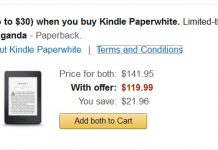












the glo is better than the touch & the mini. that light function makes “all” the difference. i’m waiting for my pw to show up. i’ll let you know which is better. amazon definitely has a better store for buying books. their selection is far superior than all the others.
It’s still not widely used, but the newer Kindles (4, touch, and PW) support Amazon’s F8 files. (try converting an epub to AZW3 file.) These are basically Kindle Epubs, and should support all the formating options available to Epub. (in theory, you can combine the new format and the old format into a single Mobi file, which is what Kindlegen does. I’m not a fan of the idea however. You only end up with a file twice as large and renders differently depending on what device or software you open it with, assuming it doesn’t cause your old software to reject it entirely.) Kindle touch (and presumably, PW) is also great to zoom and pan images in books (F8 format, not mobi) , if that’s important/useful to you.
On the other hand, Amazon, with the recent PW update, has gone very hostile against modders/developers who were creating improvements for the software. Kobo, on the other hand, has actually designed the hardware in a very modder friendly fashion, if that’s at all a factor in the thought process.
My Kobo Touch experience wasn’t good. I really loved the menus and reading options, but the display featured the worst contrast of any 2011 eReader I had used. My Kindle 2 had much better font definition, contrast, and overall display appeal. My Kobo had fuzzy, faded text and a background that was almost brown. This problem had to be cause by the poor font rendering firmware. I was also baffled at how long it took to start up (at least 45 seconds every time). I sold it on eBay three weeks later at a loss of $50. I am giving the Mini a try now. It should arrive on Friday.