 My shiny new Kobo Glo HD arrived last Thursday (seriously, Kobo, you wanted a delivery signature?), and I’ve been using it as my sole ereader ever since. (Well, ever since I sorted out a few issues. More on those in a minute.)
My shiny new Kobo Glo HD arrived last Thursday (seriously, Kobo, you wanted a delivery signature?), and I’ve been using it as my sole ereader ever since. (Well, ever since I sorted out a few issues. More on those in a minute.)
While I’ve decided I like it, and may even like it a bit more than my Paperwhite, we had a rough beginning. If you’ve owned a Kobo in the past, or own one now, you’ve gotten past these rough patches. For those of you who might be thinking about a Kobo Glo HD (or other flavor of Kobo) as a replacement for another brand, read on. I suffered so you don’t have to.
Out of the box, I was a bit disappointed. I was prepared for my disappointment based on Nate’s review of the Glo HD on Ink, Bits & Pixels. He said it doesn’t feel like a premium device, and he’s right. My Paperwhite feels more solid and, to my hand at least, seems like the more expensive device. I agree with almost every reason Nate posits for why the Glo isn’t a competitor to the Voyage. Go read his article because I don’t see any reason to cover all that ground again.
I’ll disagree with Nate on one point. I do see the difference in the text quality between the Glo and the Paperwhite. Text on the Glo is noticeably sharper to my eyes. However, I’ve discovered in talking to others that my eyes are particularly good at noticing such differences, so take my observation with many grains of salt.
Let’s start with the rough patch and get past that. I knew that Kobo had its own flavor of ePub, kePub, but I’d also had the impression that the device would handle regular ePubs as well, so I fired up Calibre and prepared to sideload a book. My first hurdle was that Calibre didn’t see my Kobo. Turned out to be operator error. My version of Calibre was too old and didn’t have the Glo drivers. That was easy to fix.
Then I loaded an epub, and it looked awful! The top and bottom margins were all out of whack. I managed to adjust the side margins, but the slider to adjust line spacing refused to do anything. The book was unreadable, and was lacking nice features like “number of pages in chapter” at the bottom of the screen.
After downloading the Calibre plugin to convert my books to kePub, everything works well now. However, seriously? Three versions of all my books in Calibre: ePub, kePub and mobi/azw? I’m even more convinced that we need better ebook standards!
Anyway, once I had readable books on my Glo, I was able to actually do some reading instead fiddling. Let’s start with the list of things I really like.
1. Screen saver image as cover of current book
This may be my favorite feature, which seems silly because it’s not really that big a thing. Which is why I wonder why Amazon doesn’t implement it for their non-ad supported Kindles. It’s such a great feature for book lovers. I haven’t yet bought a cover for my Glo because I like looking at it sitting on my desk with a pretty cover as screen saver.
2. Pocket integration
My second favorite feature. I love Pocket, but I can never get page turn mode to work the way I want it to in the Pocket apps (it’s a swipe, not a tap). On the Kobo, it’s a tap! For short articles, the app or browser interface is fine, but for longer articles, I appreciate reading them on my Kobo.
I would change just one thing, and it’s a minor issue. You can delete an article from the reader or your account. When you delete from the reader, it’s still in the list, with a download icon on it. It would be nice to make it just go away entirely. However, other users might prefer it to work the way it does now.
3. The Georgia font
It’s my favorite, and while I’m used to Palatino on my Paperwhite, I really prefer Georgia.
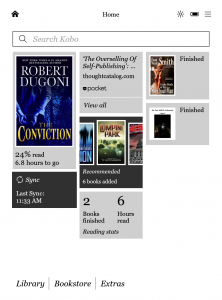
4. Pages instead of locations on all files
I know, eBook pages are completely arbitrary, but I still like them better than locations. Yes, selected Kindle books have page numbers, but sideloaded books use locations. The Kobo pages may be as arbitrary as locations, but they sit better with me.
5. Tap zones for page turns
Kobo and Amazon are the only ones who get this right. You can set your tap zones so it’s possible to make left-handed page turns. I love holding my reader in my left hand and turning with my left thumb. I have to stretch farther than I do with my Paperwhite, but it works well enough.
6. Reading stats
This feature belongs in both features I like and ones I don’t. The data nerd in me likes them, but the badges are just weird. I like badges, but I kind of don’t get the gamification of something that is already a leisure activity. I have to remind myself not to check my badges obsessively.
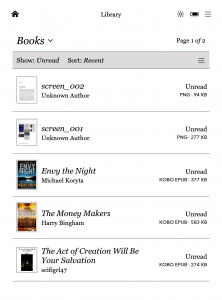
7. The Home Screen
Here’s another that goes on my “likes” and “dislikes.” I like that you can dismiss the tiles. I don’t like that some of them come back after a sync. (Recommended, I’m looking at you.) I like how easy it is to get to your current book and how easy it is to switch back and forth between a book and Pocket. I even like the Finished tile. I guess if tiles never came back, this would be all in with “like.”
Now for the things I dislike.
1. Cloud vs Local implementation
Let me explain that one. When you go to the Library and filter by all books, you get “All” books, including ones in the Cloud. I hate that. My preferred filter is “all books on device,” and it doesn’t exist. I can look at Read, Unread, Reading or All. Oh yes, and screenshots are books, apparently.
2. The whole kePub thing
I probably covered it well enough earlier, but it annoys me enough that I’ll repeat it again. I detest having yet one more format to deal with.
3. Lack of cloud sync for sideloaded content
Amazon’s Send to Kindle is, in my opinion, their best feature. As much as I like my Glo, I’m still not going to buy from Kobo. I like Amazon’s site better, so most of what I read on my Glo will be sideloaded. Which means no syncing to my Fire or iPad, even if I installed the Kobo app. Amazon makes it easy to stay in their infrastructure, and I’ll continue to reward them for doing so.
There might be something else I dislike, but I can’t think of it right now.
As you can see, likes outnumber dislikes by a considerable margin. Will it replace my Paperwhite? It might, actually. I’ve been reading on the Glo for several days now, and I don’t feel much need to switch back to my Paperwhite. Well, at least not until it’s time to check out this month’s Lending Library book.
Lots will depend on how annoyed I get by having to convert almost everything I read to kePub. That could be the deal breaker for me.
Any questions? Anything you’d like me to test out? Happy to oblige.


















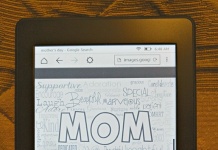


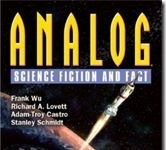
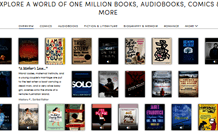











Depending on your work flow, you don’t need to consider kepub as “just another format to deal with”. You just keep mobi/azw and epub in calibre and when you transfer the ebook to Kobo you let Calibre to convert the ebook to kepub and transfer it, but you don’t keep the kepub in Calibre. It’s a bit slower, but if you’re not transferring hundreds of books you don’t notice it much.
@Ana, then I must be doing something wrong because I don’t think it’s been automatically converting. I’ll try it on my next transfer though, and see what it does. Thanks! I usually only transfer a few books at a time, so it shouldn’t be a problem with being slower.
@juli,
I think you have to set Kepub as default for sending ebooks to your Kobo devices, rather than Epub. But I can’t find a way to do it.
@Nate, I looked and couldn’t find the option either. 🙁
I’ve been using the KoboTouchExtended plugin (can be found within Calibre’s own repository of plugins) to automatically convert ePubs to KePubs while transferring them to my Kobo ereader. Don’t let the name fool you because it works on all Kobo ereaders. It doesn’t have settings although you might want to disable the regular KoboTouch driver in Device Interface plugins after installing the KoboTouchExtended plugin.
I LOVE all the font manipulation ability, especially under Advanced where you can make the font darker. I can use a smaller font if it is darker, so this has been great. What I cannot seem to fix, however, is the slow page turns. There is a hesitation before it goes to the next page which I guess I have to live with but would rather not. I am used to the Voyage and Paperwhite so this is slow in comparison. Anyone know a workaround?
@Raymond, thanks for the tip on the plugin. I’ll try that.
@Mary, what’s your firmware version? Nate said that going to 3.15 improved the speed. 3.16, which was just released, might improve it further. I haven’t gotten the OTA update yet, but if I haven’t received it by the weekend, I’l update manually and see if it helps at all.
Juli, I do have 3.15 and am hoping 3.16 will fix it. I even did the reset which was painful because for awhile all I could find was a large paperclip and those won’t work. Finally was able to find a smaller one.
@Mary, I keep several small paperclips around for just that! There’s one unbent on my desk right now. Fingers crossed for 3.16. Oddly enough, I’m finding myself getting used to it.
I have always just dragged and dropped ePubs directly to my Kobo and they are perfect every time, no Caliber or other third party program required…
I have a Glo HD in my Kobo shopping cart right now and I’ve been hesitant to proceed. I appreciate this review, especially since I (like you) expect that most of what I read on the it will be sideloaded. I wish that was not the case, but Kobo needs to improve their store substantially. The extra file format does sound annoying but workable. The page turn speed… hmm. Could be annoying, but seems to be a personal preference thing, and there’s no way to try one myself. Decisions, decisions….
I recently got a kobo glo and after fighting with various aspects of it – too bad I didn’t see this article earlier. For the most part I like it. (Sometimes the tap to turn the page changes the intensity of the backlight instead. Sometimes the page refuses to turn unless I swipe it. I really dislike this aspect of having a touch screen that puts finger marks all over the screen.)
I have two questions: Do you happen to know if there is a zinio app for KoboGlo? Is there a safe homemade procedure for cleaning the screen,