
An interesting comparison of two similar devices in GottaBeMobile. The reviewer likes the Tab 2 a lot:
With the introduction of the Galaxy Tab 2 7.0 Samsung has entered the low-cost tablet space with an excellent entrant. Priced at $249, it’s only $50 more than the $199 Kindle Fire from Amazon.
The price alone is enough to tempt many users, but $50 is a significant gap when budgets are tight. Is the Galaxy Tab 2 worth the $50 premium?
For many consumers the answer is yes, but price isn’t the only aspect you should consider. There’s also ease of use, access to content, available apps, and how you want to use the device. Comparing the Galaxy Tab 2 7.0 and the Kindle Fire round by round reveals key differences that will help you decide which is better for your needs.
Software and Interface [pictures omitted]
Both the Galaxy Tab 2 and the Kindle Fire run on Android, though with the latter you wouldn’t know it by looking. Each represents a different experience that can be a big factor in your decision of which to buy.
The Tab 2 runs on Android 4.0 Ice Cream Sandwich with a interface/skin over it called TouchWiz. TouchWiz changes the look of Android a little and makes it a bit easier to use by tweaking features and functions. However, the experience you get is pretty much the same as with most Android devices.
You’ll also get the benefits of the newest Android operating system — one that’s made specifically to work on large displays. Samsung doesn’t place any extra limitations on the apps you can download or sideload.
The Kindle Fire runs Android 2.3 with a heavily modified, simpler user interface. This makes it much friendlier to consumers who aren’t tech-savvy and aren’t familiar with Android.
It also means the tablet is restricted in many ways. Amazon’s own apps and media are privileged, of course, and the only official source of apps is the Amazon App Store. Users can’t easily access all of the settings available in Android and sideloading your content isn’t always easy.
There are ways to get around some of these restrictions, some of which don’t involve rooting the device, but the bottom line is that these are hacks and Amazon can cut them off at any time if they wanted with a software update. Plus, it’s a lot of hassle to do something that’s inherent on the Galaxy Tab 2.
Read the rest in the review.
(Via GottaBeMobile.com.)






















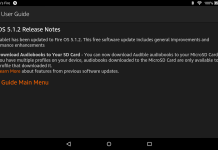










This is an interesting move by Samsung, a preemptive strike so to speak since most people believe Amazon is looking to jump into the large screen tablet fray.
As the owner of a galaxy 10.1 I would have to side with Samsung on this one.
http://Www.charisbusiness.com