 Received this email from Lee Aronsohn and thought it asked an interesting question. My suspicion is that the current resolution of video glasses might not be good enough for this purpose:
Received this email from Lee Aronsohn and thought it asked an interesting question. My suspicion is that the current resolution of video glasses might not be good enough for this purpose:
When I got my first iphone and started reading books on it (with Bookshelf), I immediately thought how great it would be to connect a pair of video glasses and lie in bed reading via the glasses, flipping the pages on the the iphone (which I wouldn’t have to hold in front of me). But when I went down to the Sharper Image to try it out, I discovered that Apple only allowed video and photo output, and only from certain apps. It didn’t support screen mirroring or external displays, so I could not use the glasses with any ereader app.
Then I read that iphone OS 3.2 (released to support the ipad) would support external displays. Yay!
Support for External Displays and Projectors
An iPad can now be connected to an external display through a supported cable. Applications can use this connection to present content in addition to the content on the device’s main screen. Depending on the cable, you can output content at up to a 720p (1280 x 720) resolution. A resolution of 1024 by 768 resolution may also be available if you prefer to use that aspect ratio.
To display content on an external display, do the following:
Use the screens class method of the UIScreen class to determine if an external display is available.
If an external screen is available, get the screen object and look at the values in its availableModes property. This property contains the configurations supported by the screen.
Select the UIScreenMode object corresponding to the desired resolution and assign it to the currentMode property of the screen object.
Create a new window object (UIWindow) to display your content.
Assign the screen object to the screen property of your new window.
Configure the window (by adding views or setting up your OpenGL ES rendering context).
Show the window.
I thought “Surely someone into ebooks is already thinking about how to enable e-reading with video glasses”. Every couple of days I’d check Teleread, figuring news of such an innovation would show up there first.
Nothing.
There are video glasses available with built-in card readers or attached proprietary media readers which claim to support ebooks, and plenty of video glasses which support the iphone/ipad/ipod for movie viewing, but no one in the ebook world seems to even be discussing the possibility of using video glasses with an iphone or ipod to read books on a (virtual) large screen privately and comfortably.
Am I the only one who thinks this is a great idea?
Do you know anything about this that I don’t?


















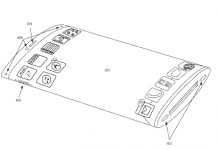
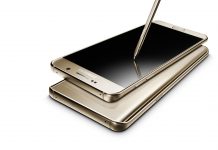














Looks like there haven’t been any studies, so I’m just guessing here, but it sounds not so good for the eyes…
The problem is that it’s very hard to get a good high resolution picture and good optics using those video glasses. They may also produce eyestrain similar to that experienced by some people when watching 3D movies. Expect to pay a pretty big bundle for a functioning product.
PS. Do you have any links to video glasses with card readers or the media readers that you mentioned?
Hmmm, could be done with the VGA-out cable and a Viliv S5. I could see it working with ereader and the Kindle app, f’rinstance.
Suspect the resolution is the real deal-breaker here, as do the other commenters.
Talk about a way to bypass the whole screen display issue. I think this is the eventual (5 years out) solution for computers, readers, and just about everything else. Getting there has been something of a problem… it seems as if we’ve been at the point of having capable video glasses for a decade but actual practical products never quite emerge.
Rob Preece
Publisher
I am panting for something like this, now that you’ve suggested it.
I currently have a disability that requires me to lie flat in bed a lot of the time. I’m about to get an iPod Touch, and I’d been trying to figure out ways to read in bed without feeling as though I were doing weightlifting exercises. I sure hope that something like this comes to fruit.
Dusk, did you see the gadget Jack Nicholson used in “The Bucket List” sooo cool 🙂
http://www.activeforever.com/p-331-prism-glasses.aspx
“http://www.activeforever.com/p-331-prism-glasses.aspx”
Ooo! That is cool! And wonderfully cheap. Thanks so much for pointing it out.
I thought so too when I saw Jack wearing them … but I have NO IDEA if they actually work…
Does anyone think that this sort of hookup might be really useful for travel sickness sufferers (passengers, not drivers 🙂 )?
Or perhaps not, because the brain’s visual perception and motion perception are still not going to match.
Might be an expensive experiment. And I’d probalby get mugged wearing them on a train.
I still think that this could be a valuable option to combine video glasses with a phone. I tried fbreader on the N900 with the crystal glasses from myvu. It works ok, but it is pretty tiring for the eyes. The problem is that the picture size of the glasses is not amazingly big and the focus for text is also not really great (maybe my eye distance is too big – not adjustable on the myvu). Not really bigger than my ebook reader held close to me.
I was considering taking a look at the Fat Shark Base RCV922 Goggles which have nearly a double size screen of the myvu glasses – seem to be currently the only affordable glasses with a big FOV. Anybody any experience? Maybe I could post in one of the Forums of the RC-people and ask them to make such an experience of running something like fbreader on their pc and reporting the quality?
Hope, there will be some more comments here still.
Thanks for raising the topic.
Best,
Ulrich
Seems to me like hammer to crack a nut. I read a lot on my iPhone and never have this desire 🙂
I desperately need this as a working solution to appease my light-sensitive wife, who cannot abide the iPad kindle app even turned to its minimum light output. Any recent updates?
I tried now the RCV922, but unfortunately it does not work. The image becomes too distorted so that reading is not really fun.
SuperflMD: Isn’t a normal Kindle just enough for your wife? It doesn’t emit light and really looks now like a real book – black on white – just lighter in weight (and it’s only $79 in the US). Or, if you need something more pad-size, take a look at the Kindle DX.
Read the iPhone under the covers !
Nope, Kindle won’t work.
What got me into eReaders to begin with (Sony, sometime around 2007 or 2008) was trying to get rid of the lamp I used to read by. The Sony had a small LED-lit window that was still too bright. Then I moved to the iPad, and have tried various apps before finally settling on Kinde for iPad as the lowest light producer.
It’s still not enough. I can’t give up reading in bed, and she can’t give up sleeping, so sometimes one of us gives up the bed to move to the couch.
I’ll keep looking for a solution though…
Ah, now I get the problem. So, basically connecting “good” video-glasses to a notebook would also solve the issue. I am still following the development of video glasses and maybe you should look at glasses, which actually take a digital input – the image quality should be way better. I think Zeiss made one of these, but I am not sure. If you like we could start another discussion somewhere and try to do some comparison of available video-glasses – you can find my contact details via my homepage.
Have you tried reading in white-on-black mode with brightness down ?
Yes, that’s my default setting.
Thanks for all of the suggestions.
Are there any updates? I have been thinking of that for 2 years.
There might come some movement into this with google’s glasses-project. Promising seem also to be these:
– http://www.epson.com/cgi-bin/Store/jsp/Moverio/Home.do
– http://www.siliconmicrodisplay.com/st1080-features.html
Both with a pretty steep pricetag.
If anybody is interested in discussing this topic further, please contact me via the contact information given on my website.
Best,
ulno
Just landed here from a google search. I’m super interested in any sort of head-mounted eReader as well. I’m curious how folks find the Silicon Microdisplay ST1080 for this, but it’s certainly overkill for simple text reading.
I’ve been foaming at the mouth for this for years. I bought the Vusix video glasses and hooked it to my laptop and used the clone set up and was reading this way and it was working pretty good but there was alot of glare and kinda hurt my eyes after a while. I’ve sent Amazon a couple of messegas begging them to produce something specifically for reading and address the glare issue, but have no response yet. I’d love a lightweight version that fits snugly and comfortably like wraparound sunglasses… help me keep bothering these ereader companies to produce this.
Maybe, we should try something on kickstarter?
Best,
ulno
I have also been thinking and searching for e reader glasses for some time now, and like you have not found any suitable. I have drawn up some basic plans for them and I would be interested in a kickstarter project to see this gadget come to be.
Please feel free to contact me about this, I’d love to help. Jessedriii@gmail.com
Just wanted to add that I found something that could work on kickstarter:
The 2D version of https://www.kickstarter.com/projects/706938033/cmoar-virtual-reality-headset-with-integrated-elec shoudl probably make reading possible. I tried mounting a phone with a fresnel lense in front of my head and had pretty good results (not in fashion sense though).
I will though also contact your email and follow-up. Maybe we can have an eye on this one and if it does nto work think about our own.
Cheers,
UlNo