 Editor’s Note: This will be a three part series about iPads in Schools.
Editor’s Note: This will be a three part series about iPads in Schools.
Yet another story crossed my inbox this morning about a failed tablet program in a school. The school, this time in Ireland, has just distributed paper textbooks to all students so they could finish out the term after an HP tablet program went off the rails due to technical issues.
I see these stories almost weekly; it’s clear to me, both from the media mentions and my own experience as the de facto admin for our school’s own tablets, that there are still some difficulties with implementing this technology effectively. I know I’ve written about these issues before. But the best way to explore the good and the bad of these things is with actual case study, so I thought I’d open up a little more about my own struggles with launching a tablet program, in hopes of opening the dialogue up a little.
GENESIS AND LAUNCH OF IPADS IN SCHOOLS PROGRAM
I am actually to blame for the program starting in the first place—I immediately saw the potential of the iPad when it was launched, and bought one on the first day! As a specialty teacher, I don’t have my own classroom and work, as the parlance goes, ‘a la cart’—cart, as in I have to carry around all my materials in a bag (or in some schools, a rolling cart) from class to class.
I had been using a Netbook primarily as a glorified MP3 player so I wouldn’t have to carry around CDs with me to play music, but I found the battery life lacking. It was bulky to carry around a power brick, and not every classroom had plugs which were located conveniently enough so that I could access them without crawling around on the floor, and in many cases the plugs were not located in such a way that the students could see the screen once it was set up. Sometimes, I would run a Powerpoint show with lyrics to the songs, so this was an issue for me. The iPad, even in its Mark One state, boasted all-day battery life and the option to have all my stuff on one device. Nirvana!
So I got it for me and started using it in class a little, and of course I found the response from my students incredible. They were so engaged whenever I brought the iPad out. I started downloading a few little apps here and there. One of them was a virtual house simulation game and I used it to teach the French vocabulary for the different family members, rooms in the house and so on. My principal happened to do an observation during that lesson and was as fascinated as the kids were. She offered to buy me a $100 gift card so that I could fully explore the app store and do a sort of pilot project as to how we could use the iPads in school.
FROM ONE TO THREE
A few months later, the parents had their annual fundraiser and decided to push technology as a focus for it. So we got some new Macbook computers and three shiny iPads. I was put loosely in charge of them as the school’s ‘Technology Team Lead.’ I set them up as best I could, got a few apps and away we went.
At this point, there were still some security issues. The principal wanted to see how it went, and so asked me to make all the app purchases myself so we could keep track of them. Making a ‘purchase’ was still a bit of a Big Deal and had to be approved by someone. So this meant that any teacher who wanted an app had to request it from me, wait until I had it approved from the budget guy, and then wait until Friday afternoon (which was my big prep day) when I had a break to go and get it for them. What I found was that this tended to translate into a flurry of app requests when I would remind people at the monthly staff meeting, and then several weeks of nothing until the next round as it slipped off people’s radar until the next month.
There was also no app updating in the background yet, so I had to open them all up every Friday afternoon and go into the app store, tap the ‘update all’ button and wait until all the app updates had downloaded. This began what would be almost two years of killing every Friday afternoon on this, up until the latest iOS upgrade finally introduced background app updating in a way that was seamless and effort-free.
STUDENT USE
We had, and still have, iPads for use only in the classrooms. Students at our school cannot sign them out and take them home. As the program expanded (more on that in Part 2!) we got enough to have a full class set of them. But now, as then, they were mostly used as a toy. While the teacher worked with one group of kids on, say, phonics or math, the other students could be occupied on a useful, independent task.
What were the popular first few apps we got? Mostly games for the littles—a letter tracing game, a 10-in-1 Kindergarten app with sorting activities and animal sounds and so on, some phonics-based activities where students had to slot the missing letters into a word. There was not so much for the older kids, and even now, years later, I feel like our app selection still skews to the younger grades. Part of that is a teacher issue too, since more complex projects suitable for the big kids do tend to require a bit more teacher guidance (more on that later too!)
So, that takes us from the one iPad—mine—to the first few iPads—theirs. In Part 2, coming later, I’ll tell you how we grew the program to the whole-class level, and where we see it growing in the future. Stay tuned!




















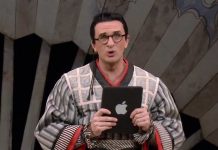
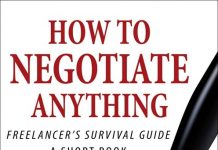










In contrast to many of these failed tablet experiments, I think that you are proceeding in the right direction. This is not something that can be fully anticipated from on high as the Irish and LA school system examples seem to have been based upon. Being open to surprise is key because you will always be surprised with what teachers and students come up with.
I had a similar experience at the university level with the iPod beginning in early 2002. We invited faculty to come up with innovative ideas in an RFP (Request for Proposals) on how to use these new devices in pursuit of educational objectives. The results were surprising and have been chronicled in this vintage (hasn’t been updated since 2006) website: http://ipod.gcsu.edu.