 The slick little Nintendo DS Lite has snared plenty of adult fans with games like Brain Age and New York Times Crosswords.
The slick little Nintendo DS Lite has snared plenty of adult fans with games like Brain Age and New York Times Crosswords.
But this device has much more to offer than just game play.
You may already be aware of the Nintendo DS Browser, which brings textual web-surfing to the DS anywhere a WiFi connection is detected. But you can also listen to music, watch videos and read e-books on your DS Lite.
Enjoy thousands of literary classics and Creative Commons titles from sites such as Project Gutenberg and Manybooks.net.
From Charles Dickens to Cory Doctorow to science fiction writers, the works of famous authors are online for you—and your children. Kids can read on the same machines they play games with. Via a Kindle or your favorite PDA, you might even read some books at the same time as your children do, then discuss them. One way to encourage literacy! Wikipedia teems with items about specific books and authors, as well as links to specialized sites—some with colorful pictures that can help draw in young students.
ReadMore and other free killer apps for the DS
Although the DS Lite’s music and video playback quality isn’t yet good enough to rival other multifunction devices, as an e-reader the DS Lite actually has a few advantages over dedicated e-readers. It can definitely give the iPhone a run for its money, thanks to free, "homebrew" DS applications.
 With ReadMore, you can turn the DS Lite on its side and hold it in your hands like a book. It’s as if the DS is a next-generation OLPC machine, shown in the photo, to read with.
With ReadMore, you can turn the DS Lite on its side and hold it in your hands like a book. It’s as if the DS is a next-generation OLPC machine, shown in the photo, to read with.
Turning the page via ReadMore is as easy as pressing the right- or left-hand arm of the plus-sign controller pad or tapping the right- or left-hand side of the touchscreen.
ReadMore allows the user to resize the displayed font to enlarge text if desired. It also lets you set up to three color-coded bookmarks in addition to the bookmark that’s automatically set to save your place when you shut the program down.
Currently, ReadMore only supports .txt files, but there’s no shortage of free utilities available online to convert various, non-DRM’d ebook formats to .txt. I used PDB2TXT (now upgraded to a conversion utility suite called IE2PDB) to convert my large library of pdb e-books to txt without any difficulty. ReadMore developer Bjorn Geisler promises more ebook formats will be supported in a future release.
Full-Color Comics and ‘Game Books’
 No need to feel jealous the next time someone nearby turns on his Kindle or Sony Reader when you can casually crack open your DS Lite and read full-color comics on it with ComicBook DS.
No need to feel jealous the next time someone nearby turns on his Kindle or Sony Reader when you can casually crack open your DS Lite and read full-color comics on it with ComicBook DS.
The photo at right (credit: Eric Caoil) shows a side-by-side comparison of a comic in p form and displayed on the DS Lite. Comics are displayed in a pan-and-scan type presentation, and the user can scroll up and down or zoom in and out of each panel as desired.
Eric Caoili offers a detailed review of the ComicBook DS experience. New releases of the program since the article’s publication have addressed his few concerns about its performance.
LoneWolfDS: Choose your adventure
 Your biblio-technophile friends are still unimpressed? Load LoneWolfDS (shown at left, photo credit: projectaon.org).
Your biblio-technophile friends are still unimpressed? Load LoneWolfDS (shown at left, photo credit: projectaon.org).
Remember those "you choose the adventure" books that were so popular in the 1980’s, in which the reader was periodically given a choice of what the protagonist would do next, then directed to the next appropriate passage in the book to continue the story based on the reader’s choice? Lone Wolf books took that concept to a higher level by incorporating role-playing gameplay elements.
In LoneWolfDS, the reader not only chooses what the protagonist does next, he also equips the character, collects items and decides when and how the protagonist will do battle with foes encountered in the course of the adventure. Hyperlinks make navigating to the next appropriate passage based on the reader’s selection even easier than it used to be in the p versions of the books.
Visit the LoneWolfDS site for more information, screen shots and free downloads of LoneWolfDS game books.
Pimp your DS Lite!
Ready to pimp your DS Lite? All you need is a special flash cart for the DS, a microflash SD memory card, and some freeware downloads.
Get yourself a DS flash cart, such as the R4DS or M3DS, plus a microflash SD memory card (with adapter for your computer’s standard SD card slot—note that flashcart manufacturers sometimes include a microflash adapter with the flash cart) to store the apps and other content you’ll be running from the flash cart. Use the CD that came with the flash cart and follow the manufacturer’s directions to load firmware to the microflash card.
Now head on over to The Moonbooks Project site and hit the Downloads menu, Homebrew and Utilities section, Unsorted Homebrew link. Download the latest versions of Moonshell, ReadMore and ComicBook DS. If you’ve got some tech skills and intend to convert your own video content to a format readable by Moonshell, download the ‘Moonshell + DPG Tools’ version of Moonshell. Otherwise, just go for the basic program.
Go back to the Downloads menu and follow the links for Comics and Books to download as many free, public-domain titles as you like. Finally, go to the LoneWolfDS homepage and click the downloads link to get LoneWolfDS game books. If you can, leave a donation, too.
Follow the readme provided with Moonshell to set up the proper file folders on your microflash card and copy Moonshell and its related utilities to the card. Moonshell provides necessary system files for applications and content available on the Moonbooks site. Follow the directions provided in the ReadMore and ComicBook DS readme files to get those apps copied to the correct location(s) on the memory card as well.
Set up an e-books folder at the root of the card, and copy txt e-books to it as desired. Follow the directions provided with ComicBook DS to place your downloaded comics in the correct location on the memory card. Note that no separate program is required for LoneWolf game books, each one runs as a standalone application and can be stored in, and launched from, the Games folder. When the memory card is all loaded up, insert it in the flash cart and insert the flash cart into the game cartridge slot of the DS Li
te.
Ready to read?
 Now turn on the DS Lite; the usual Nintendo health and safety warning screen will show briefly, followed by the touchscreen menu provided by your flash cart manufacturer. The one shown at left is for the R4DS (photo credit: gbatemp.net).
Now turn on the DS Lite; the usual Nintendo health and safety warning screen will show briefly, followed by the touchscreen menu provided by your flash cart manufacturer. The one shown at left is for the R4DS (photo credit: gbatemp.net).
The three icons, in order from left to right, are for accessing games from the flash cart, multimedia from the flash cart, and the boot slot of the DS. The boot slot feature is for use with a second boot flash cart that runs a different type of media than the main cart.
If you’re not using a second boot flash cart, this menu item loads the Moonshell interface and provides access to utilities. ReadMore, ComicBook DS and LoneWolfDS will all be located under the Games menu. Tap the Games icon and select the desired program with the stylus.
Recall that LoneWolfDS titles will run as standalone applications. Follow the directions provided with ReadMore and ComicBook DS to open desired content from within each of those programs. Experiment with navigating around the menu and sub-folders; if you get ‘lost’, just turn the DS Lite off and on again to re-load the main, 3-icon menu.
Your DS Lite is now an e-book reader, a comic book reader, and a "game book" reader!
April Hamilton is a writer based in Los Angeles. Her latest book is The IndieAuthor Guide, a how-to reference book on self-publishing.


















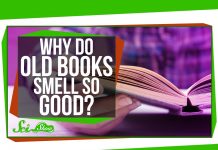













I don’t think that the R4 is legal in the US, but it is sold and shipped through http://www.dealextreme.com. Also check out their flashlights at the same time. I have had very good dealings with them. Also pick up one of the rechargeable external batteries or the ‘AA’ battery USB chargers with a USB/DS cable for unlimited time…..
I’ve been using the DS as an ebook reader for years – with a 2GB microSD (required for the R4) you would be amazed how many books you can travel with. The screen isn’t bad (one of the readers you can load fonts). There is also the added advantge that even the TSA folks know what a DS is – no issues with security where a couple of the ebook readers I have get questioned. If you are really, really bored you can watch movies on it as well, but I don;t recommend it.
Hello,
I am the webmaster of The Moon Books Project. I applaud this article. Reading books (and IMO watching movies) on the DS is a great way to expand ones choices of mobile entertainment. I feel that Nintendo has really dropped the ball with this market.
I started Moon Books as a small hobby site on a blog, and now it’s a very popular resource where people can freely download tons of classic literature and films to view on the DS.
Also, the R4 isn’t illegal in the US. There are uses for the R4 and other cards which are illegal though.
For an extensive list of the different ‘flash carts’ that allow you to read books and watch films on the DS, visit this page at Moon Books: http://moonbooks.net/moonbooks/page.php?97
Personally, I recommend the M3 DS Real card. 🙂
Brandon
The Moon Books Project
http://moonbooks.net
This has nothing to do with the nintendo e-Reader, misleading title.
Ugh, Mug, do you mean this e-Reader? If so, it’s evidence of an interesting disconnect between the games world and others’ concerns. At any rate, it would be nice of people interested in games also cared about books. Thanks, and I hope you’ll stick around and take things in the right spirit. – David
RE: Video on the DS…
In addition to our DS Lites, I have a video iPod and my kids have Disney Mix Maxes. In my opinion, the best audio and video quality of all these machines by far is the video iPod. The Mix Max definitely takes 2nd place for audio quality, and I think it edges out the DS in video quality too. Having converted my own content to digital video in formats compatible with all 3 devices, it seems to me that much of the fine detail is lost in the conversion process for DS Lite.
However, there must be a way to get really pristine video conversion, because my kids have many commercially-produced Game Boy Advanced Video cartridges with programs like Kids Next Door, Spongebob and Fairly Oddparents on them, and the content on those cartridges is pretty close to how the programs look on TV or DVD.
I agree that Nintendo ought to be doing more to leverage the ebook/multifunction device capabilites of the DS Lite. The video playback capability alone is very attractive to parents—once they know it exists, that is. Who needs in-seat DVD in the car for long trips, with the kids fighting over what disc to watch, when you can just set each kid up with a DS Lite, headphones and separate video carts? It’s great for air travel, too. I wish they’d release more video carts, but it seems like Nintendo has decided to abandon that particular product line. Maybe it’s because Nickelodeon has decided to partner with Digital Blue to put out their own version of Disney’s MixMax. As for me, I’d rather web surf on my DS than on a smart phone, if for no other reason than the DS’s larger screen size. And how great would it be to carry a single, lightweight device for games, web access, ebooks, video AND music? Especially a device that places no limitations on the size of your media library, in that it accepts inexpensive flash memory cards? SUPER great! =’D
I have tried Brain Age and now wanna go for other Nitendo DS Lite games.
http://www.dslitereview.com
The funny thing to me is that the idea of using a Gameboy as an ebook reader goes all the way back to Larry Niven et al’s novel Fallen Angels, in which modified (original) Gameboys were being used as undercover illicit ebook readers to sneak literature in past the noses of the repressive Farenheit 451-ish government under which SF reading, personal freedoms, and creative thinking had fallen out of favor.
Hmm, come to think of it maybe the Gameboy reader wasn’t the only part of modern life that book predicted.
Edit: In fact, I am informed that an ebook reader for the original Gameboy/GBA exists (though I’m not sure whether it existed at the time Fallen Angels was actually written).
i have the edge with 8gb card and have films,books&music just make diferent folders.you can only delete on computor as with the r4 children can delete with out relising,i know from grandchildren
Thanks for the great post. R4 DS is a Nintendo DS flash card, also know as R4 Revolution. The build quality of R4DS is top notch, The R4 DS GUI is user friendly.
—————–
r4, r4 ds
Thanks for the great post. It is really very resourceful and informative . The build quality of R4DS is top notch, The R4 DS GUI is user friendly.
—————–
r4 revolution for ds
The R4DS or the M3izero are great cards and I love the fact that with them you can turn your DS into an e-reader or use it to play your favorite videos as you go.