 Robert Nagle’s Cybook screen just broke, or at least he suffered a related problem.
Robert Nagle’s Cybook screen just broke, or at least he suffered a related problem.
He’s not the only one, judging by a MobileRead thread that has been quietly going on. We’re eager to hear from other Cybook owners and get at the root of this. Did the Cybook receive a bum rap, or is there a problem here?
In a few minutes I’ll be posting a questionnaire for Cybook owners—unscientific, but still better than nothing at all. The four answers will be:
- I own a Cybook, and the screen is fine, thanks.
- I was definitely at fault.
- Yes, the screen broke, but I may have been at fault.
- The screen failed. I’m certainly not to blame.
A bum rap? 13 "broken screen" mentions out of 324,000 references
Out of fairness to Bookeen, I urge Cybook owners without broken screens to participate in the poll, which will take just few seconds. The problem with polls on consumer products is that they often draw out the unhappy. The screen on my Cybook loaner, which I’m using to keep up with software updates, is fine. No, I have not taken the unit around town, so that’s hardly the ultimate test. I’ll not reach any final conclusions now, especially since at least one TeleBlog community member, besides Robert—Stephan Buchholz—reports a problem and says it did not seem to be an isolated incident.
For what it’s worth, however, I Googled "Sony Reader" "broken screen" and drew 15 hits out of 705,000 Sony Reader results—some relevant, some not, as in the other cases. For Kindle "broken screen", the number was 65, compared to 2.35 million for Amazon Kindle. For Cybook "broken screen", I saw 13 items out of 324,000 mentions of Cybook alone. Cybook defective screen draw four results, and Cybook defective display gave me just three. But again, let’s see what the poll says.
Bookeen and NAEB: Let’s hear their side
From Day One, Bookeen has been a valuable member of the e-book community, with an interest in e-book standards and related issues such as access for the visually impaired. Especially noteworthy is the embolden command, which bolds all the text so the E Ink is easier to read. And, yes, this is the same machine which the NAEB buying club advertises in the TeleBlog. That said, we need to get at the truth here. So help us out—and other e-book-lovers! Meanwhile I’ve written Bookeen and NAEB and will publish their responses in full. My own hunch is that NAEB, founded by consumers as a public service, not to make big bucks, wouldn’t keep selling the Cybook if the people behind it believed there were major problems.
The good news: Apparently replacement E Ink displays are said to cost 120 Euros from Bookeen. Not bad. Then again, some people say Amazon will replace defective screens for free. Anyone with first-hand experiences with Amazon’s treatment of broken screens?





















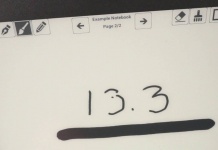











So my wife broke the screen on her Sony PRS500, but I can’t fault Sony for not building a machine that would withstand her slamming the car door on it 🙂
Also there have been sporadic reports of broken Cybook screens on the Baen Bar – eBook Reader forum – the latest thread is here http://bar.baen.com/baen.EBookReader/3804/Aaack–need-repair-.html?thread=true#7842baf3%24482761a3%24fcf%40bar.baen.com including a discussion of the failure rate.
What? Can’t withstand a slammed car door? 😉 I did wander by the Baen Bar and saw a guess of a failure rate of five percent. I wouldn’t be surprised if that were true of all three devices—the Kindle, the Sony and the Cybook. But let’s see how the latter fares in the totally unscientific poll. Thanks for the link, Jim. One thing to keep in mind is that the Cybook is slimmer than the others, and it could be that with the the thinness, a slightly increased chance of breakage comes with the territory. David
I’ve just bought a new Cybook 3 to replace my original that the screen broke on. However I don’t fault Booken for the Screen issue.
I was one of the first to buy the Cybook 3 when it came out. I bought it, Without the cover. I used it often, and likely hard. It dropped at least half-dozen to a dozen times, usually only three feet, and usually on to carpet, but at least once onto concrete. It kept chugging along till I accidently knocked it off my desk, onto carpet for the umpteenth time, at least 9 months! after I began to use it. Only then, did the screen substrate finally break.
I toyed with getting the screen replaced, however since it was the early model, it only had 64mb internal, and the main button squeaked slightly. So instead, I bought a full replacement from “Books on Board”, who are also offering an Extended Service plan, with one screen replacement allowed, and the very nice cover, for the same price my original cost me.
I don’t regret it at all.
I can’t imagine these things breaking on their own. The thinness of the Cybook would likely lead to less rigidity and thus would likely be more prone to flexing when stuck in a purse or bag.
I always keep my Kindle in its cover and even with that providing at least a bit of added protection I’m quite careful how it is placed in my messenger bag and what might be pushing up against it (and I carry a LOT of stuff in my bag every day).
Well you shouldn’t fall on top of your Cybook, you shouldn’t sit on it and dropping it on to the kitchen floor isn’t going to do it any good either.
The thought of slamming a car door on an ebook reader is enough to make me reach for the scotch.
We have not had any reports of Cybook screens fracturing spontaneously and I’m still using an engineering sample that we got last summer and that has also been loaned out and the screen is fine( The firmware update before the last was another matter though. ).
Pam
NAEB
Forgive me, but this:
I can’t imagine these things breaking on their own. The thinness of the Cybook would likely lead to less rigidity and thus would likely be more prone to flexing when stuck in a purse or bag.
seems counter-intuitive to me. That sounds exactly like you suspect the Cybook could break on it’s own, simply by being placed inside a purse or bag.
Picture of the damaged Cybook screen is here.
For the record, I don’t recall performing any action which might have caused a breakage. On the other hand, I’ve lugged this device in a backpack laden with several other books in it, and probably tossed the backpack in the backseat of my car a few times. The whole time the device was inside the case.
Perhaps the damage could have been avoided with more care in handling. I don’t know. If e-ink devices are this fragile, perhaps we need more warning; it is not like a book; it is a piece of fragile breakable equipment which cannot be carried around casually.
For the record. We at NAEB (Not Another E-Book, LTD) are resellers of the Bookeen Cybook Gen3. We are NOT a service and repair center. We are not yet at the point where we can even stock more than a few new units – we’re still growing. Also, we’ve made it clear that all warranty (and non-warranty for that matter) service must go through Bookeen. It’s their job to provide service.
However, I’ve broken a screen. I *DROPPED* it. Onto a hard tile floor. Without it being in a softcover. Since getting it repaired, I’ve kept it in its softcover and I don’t fumble it. Nor do I put it where it might get bent or knocked around by other objects. Yes, the Cybook is not MilSpec. It was designed to be affordable AND lightweight. For crying out loud, the thing is 0.3 inchs thick and weighs all of 6 ounces without its softcover. Unless Bookeen re-designed it to use titanium for its shell, it is bound to be less-than-robust. But doing so would shoot the price up to well over a $1,000 I would say.
And as almost all of these breakages probably occurred because someone didn’t handle it with the greatest of care, I would presume the hardware supplier for the Cybook charges Bookeen for each display repaired or replaced. So Bookeen HAS to pass that cost along.
I would suggest that anyone who expects to carry the Cybook outside the home should invest in some sort of hard case. One just large enough to hold the Cybook inside it’s softcover. Well, okay… I might suggest getting such a case that is deep enough so that a layer of thin foam might be placed above and below the Cybook.
Proud owner of a Cybook and have had no screen issues.
Here’s a tip that some folks might find useful.
My wife and I both own iRex iLiads, and my wife came up with a rather clever way to protect them during use. She found a lap desk at a local bookshop that consists of a pillow with a plexiglass surface attached to the top by a pair of fabric strings. She removed the plexiglass and uses the strings to attach her iLiad to the pillow. If it should take a spill when she dozes off while reading or when one of our overly exuberant springer spaniels gets rambunctious, the iLiad stands a much better chance of survival.
We haven’t had a good “test case” as of yet (knock wood), but I’ll report back if we do.
Heike says:
“seems counter-intuitive to me. That sounds exactly like you suspect the Cybook could break on it’s own, simply by being placed inside a purse or bag.”
Uhhh…no. It’s a rare thing that will break “on its own” – almost certainly there is an outside agent or force involved. But, not always. Some of these failures could be due to an occasional flaw in the manufacturing process that creates an internal stress in the panel that at some point “just lets go”.
My point was that if one is going to carry it in a purse or bag they should be more cognizant of what else is in that bag and how they carry that bag or how they set it or toss it down. Thinner generally implies lesser resistance to deflection. Deflection beyond a certain limit means failure.
I’ve never seen or held a Cybook so I have no idea how rigid they are.
I have gently tried to flex my Kindle and it just won’t bend very easily. Though I was tempted I did avoid trying to find its actual breaking point 🙂
The first thing to remember is that as the owner of a Cybook you’re on a learning curve.
It’s like people learning how not to destroy iPods a few years ago. Today no one(?) keeps a Nano in a jeans pocket along with their keys but many a Nano died a horrible death before iPod owners learned not to do that.
Now though you are staring at a fractured screen and ready to swear that it never left your bedside table.
OK, you won’t take it that far, but you’ve been really careful.
Just carrying the Cybook, in it’s cover, in your handbag/backpack won’t fracture the screen as long as there is nothing else in there that can’t harm it.
But if you’ve got other books, pens, etc. and/or you’re in the habit of tossing or kicking the the handbag/backpack around there’s a good chance that you will ding the Cybook indirectly and that’s enough to start a crack. The inevitable will follow in a few days or a week or two.
If you’re going to tote the Cybook under those conditions then buy a hard case so that the reader, along with it’s leather cover, can withstand the assault.
Your best protection though is just remembering that it’s an electronic device and that you have to think twice about things like table edges, other books, or plunking things down on it.
The Cybook I’m using now is an engineering sample from last summer. It’s still going strong and that is despite being loaned out and with lots of regular use so I’m pretty sure that Cybooks hold up well.
That said I can’t guarantee that I won’t drop it next week but if I do there won’t be any question as to what fractured the screen.
Pam
NAEB
My Cybook did fail while sitting on my nightstand, and no it didn’t fall on the floor.
the repair would have cost as much as a new unit, approx 180 us dollars plus shipping both ways.
Sorry Pam but glass can and does break for no freakin reason at times.
I’ve just (moments ago) had the second screen failure on my cybook. Both times inside the protective case, both times with little or (first time) absolutely no impact/crushing/etc. Its a joke – I’ve never had -anything- so fragile.
The comment about ipods is misleading – a $200 ipod getting scratched is not the same as a $500 ebook reader made out of thin glass and flexible plastic. There’s no internal frame, there’s no support and their answer is “oh well, too bad, pay us again.”
Now that the software runs on other (stronger, cheaper) units, I’m definitely done with boookeen.
No I was talking about iPod Nano’s being destroyed, not scratched, until Apple did some more work.
However in this instance it’s my turn to “eat crow”.
My Cybook screen fractured yesterday afternoon and it did so for no reason I can see.
It wasn’t dropped, it was in its case, it had been fine that morning.
The crack is in the upper left corner and all it had been doing was recharging before I picked it up again.
Making allowances for the fact that it’s almost out of warranty and that it has been used as a sample that would mean that something dinged the screen months ago and has only shown up now but I find that difficult to believe.
My Cybook screen fractured yesterday afternoon and it did so for no reason I can see.
It wasn’t dropped, it was in its case, it had been fine that morning.
The crack is in the upper left corner and all it had been doing was recharging before I picked it up again.
It might have been something I did earlier but reviewing my actions I can’t be sure.
I’m wondering if I may actually have flexed the case at some point and started the fracture.
Early iPod Nanos in pockets weren’t just scratched they were cracked. Apple made some fast changes and people learned to be a little more careful with them.
I think the Cybook case may need to be sturdier then it is now. It flexes, slightly, but that glass substrate doesn’t.
My cybook screen just broke yesterday after 6 months use:
black and white vertical and horizontal lines.
I continuously hold it in its cover (bought for cybook) and treated with care. So I can’t find any obvious reason why it happened.
Just contacted with bBokeen and waiting for reply.
I have exactly the same problem as Zed! Happened the 26th of November when I turned it on. I also have a cover. Just emailed Bookeen…
This is ridiculous. I’ve treated my Cybook more gently than my baby and I started getting those “lines” a few days ago. Now almost half the screen is washed out. I’m contacting Bookeen today, but from what I’m reading it seems like it’s time to look at competitors. NOTHING this fragile should be kept outside of a protective glass case in a safe room or something!
Since last Saturday I have the broken screen as well, after 6 months of usage. I read daily and I am very careful with the machine. I never dropped it or anything like that and it is always in its cover.
I’m keeping my fingers crossed on how the support is going to react, I really love the machine but I’m not spending 100+ euros on a 6 month old machine that I’m sure broke by itself. For that kind of money I can buy more (paperback) books then I can read 😉
I have received an answer from support stating that broken parts are not covered by the warranty and that I can have it repaired for 120 euros + shipping to France.
I am very disappointed.
To anyone looking for a reader: Be aware the Cybook screen is extremely fragile and repair is costly.
Mt Cyobok screen appeared “broken” this morning without any apparent reason. The lower 1/3 of the screen is blank. The curious thing is that the glass itself is NOT broken. The line across the screen is beneath the glass, the glass cover itself is perfectly smooth.
Anyone, Any clues ?
I just contacted bookeen and waiting for a reply
Hello everybody,
I bought my Cybook on the first of May and used it for less than a month and the screen broke down.
I had to pay 135.00 to Cybook to have it repaired……no comment…no more Cybook for me….
Maybe its time to switch. As much as I hate the kindle, they’re fixing broken screens for free:
http://www.engadget.com/2009/07/16/amazon-drops-200-replacement-fee-for-cracked-kindle-screens/
I wish I had read this before I bought the Cybook. My screen failed 2 week after I bought it. Like Enesto, the glass is not cracked, the bottom third of the screen has lines and stuff. Sounds like these things a very fragile. They are not marketed that way. Mine was in a cover.
Hi everybody,
Mine was about a month old, the screen is ok for now…finger crossed. But the battery cover is very fragile. Just this evening I took it out of my bag and realised it had snapped around the screw area, i don’t know how i broke it, it was in a protective pouch.
I had a Cybook for 14 months, handled it very carefully, but the screen has fractured for no apparent reason.
However, the build quality was appalling for the price, the screws at the corner constantly backed out and no doubt caused flexing that weakened the screen.
Eventually, I had to superglue the corners of the case (after 9 months) to stop the thing falling to pieces.
In my opinion, it is a badly designed heap of junk and I have replaced it with a HanLin V3, whcih is build much more solidly.
Mine has just failed- it was in my backpack, along with a lsptop and some other items, in its leather case. Started up and there are just patterns where the text should be. I guess I’ll buy another- I do like the CyBook, despite the crap software (it’s all too easy to select the menu by mistake, and then have to work through a few screens to get back to where you were; delete button does nothing; can’t organise the books in a sensible way. I’d give a trainee programmer an “improvement required” grade for turning in work to this standard).
My Gen3 has just stopped working, the screen is covered with black squares and lines. A real shame, did an upgrade last month and at last most of the bugs seemed to have been addressed. Have emailed Bookeen and will let you know how I get on.
Must agree with Marc regarding the software but over all it does the job very well and I will have it repaired or replace it.