Thanks to Court for the super-fascinating tip below. Also check out a CNET video on Rockbox . – DR
Here’s a way to get rid of the proprietary firmware that comes with your Toshiba Gigabeat, iPod, SanDisk, and other devices. Rockbox open source firmware transforms these devices into easy-to-use jukeboxes and e-readers.
No particular computing knowledge is required. Just go to Rockbox. Follow the instructions to install the open source firmware for your device. I did it after I got fed up with my Toshiba Gigabeat F60.
Jukebox joy
Rockbox transformed the remarkably user-unfriendly Gigabeat into an eminently usable multipurpose jukebox. Listen to your music, view your pictures, read text. Fiddle a little with the viewer and font options and nearly any .txt file is easy-to-read. Owing to the small screen size, you wouldn’t want to read War & Peace, but it’s remarkably handy for shorter files and as portable as a cell phone. Plus you can listen to your music while you read.
Clunky but I suddenly had a new e-reader
Both the text reader and the picture viewer are a little clunky but still far preferable to the nonexistent text reader and graceless picture viewer that came with the Toshiba firmware. Likely there’s tweaks available at Rockbox. Better yet, if you are sufficiently skilled, you can contribute your own. For me, the text reader works wonderfully and I haven’t felt the need to make any tweaks
Note: Rockbox allows reactivation of the original firmware if you want to reverse the process for some reason. I can’t recommend it highly enough.


















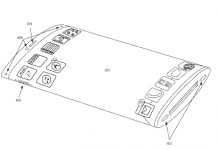
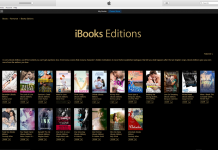

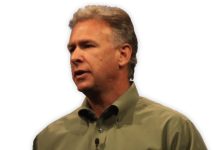










The newest Rockbox versions allow you to freely switch between Rockbox and the original OS whenever you want.