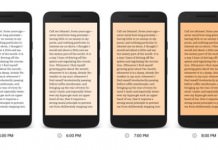Readers may recall I rooted my Navon Mizu M500 phone a short while ago, partly in order to stop the machine running short of phone memory and refusing to update apps. Sure enough, the problem started to manifest again, with hidden files apparently filling up the machine’s onboard capacity. In most cases on Android phones, the culprit appears to be log files, which are implemented by differing manufacturers in various ways and progressively fill up the system with activity logs. With a rooted device, you can get down and actually clean these out. But how?
Readers may recall I rooted my Navon Mizu M500 phone a short while ago, partly in order to stop the machine running short of phone memory and refusing to update apps. Sure enough, the problem started to manifest again, with hidden files apparently filling up the machine’s onboard capacity. In most cases on Android phones, the culprit appears to be log files, which are implemented by differing manufacturers in various ways and progressively fill up the system with activity logs. With a rooted device, you can get down and actually clean these out. But how?
The following fix appears to apply to a number of devices running MediaTek chipsets, which these days is a lot, including high-end smartphones like Lenovo’s Vibe X2. According to Taipei Times, MediaTek already had 50 percent of the Chinese smartphone market back in 2011, so you’re very likely to run into MediaTek chips sooner or later. To fix those memory problems, though, first you have to root your phone. Once that is done, you can install a number of specific tools from the Google Play Store for MTK devices (search on “MTK”). The option I chose was Mobileuncle MTK Tools, but many other similar apps have the same functionality.
With that on board, I went through the menus to Engineer Mode, then Engineer Mode (MTK), then Log and Debugging, and MTKLogger. Once in that window, I turned off all the log options indicated, and changed the log storage location to the phone’s SD card.
That should prevent logs from cluttering up my system in future. And just as an idea of the clutter this can save, I used SD Maid to track down the chunkiest items in my phone memory, and it pulled up an “Mtklog” directory as one of the biggest items on board, with almost 500MB of memory. Those are all log files that can be saved or deleted according to preference. Needless to say, I took them straight off, and anticipate far fewer insufficient memory messages in future.