
From an email I received this afternoon from Bluefire.
Several months ago we released Bluefire Reader for Android. While the app is available in the Amazon App Store for Android, it’s not available in the Kindle Fire App Store. Amazon has blocked most third-party ebook apps. We think that’s a shame and wanted to make Bluefire Reader available for you to download to your Kindle Fire.
The instructions below guide you through the steps for installing Bluefire Reader for Android on your Kindle Fire. Note that you should open this page in the browser on your Kindle Fire before you begin.
§ Tap “Settings” on your Kindle Fire (it’s the icon that looks like a gear)
§ Tap “More”
§ Scroll down until you see “Device”
§ In the Device tab, set “Allow installation of Applications” to ON, and tap OK when you see the Warning prompt
§ Tap here to download the Bluefire Reader APK (the Android app)
§ Once the app has finished downloading, tap the Menu icon at the bottom of the screen and tap Downloads
§ Tap on the file named “BluefireReader.apk”
§ The Fire will ask if you are sure you want to install the app…
§ Tap “Yes”
§ The installation process will start…
§ After the installation is complete, look for Bluefire Reader in your Apps collection
2) The latest version of Bluefire Reader (Version 1.2.3) will be installed on your Kindle Fire. However, the app is not automatically updated. You will need to check back here from time to time to see if there’s an updated version of Bluefire Reader for Android available.
3) This shortcut is offered as is–without any warranties or support.
Not a Kindle Fire owner? Bluefire Reader for Android is available in the Amazon App Store for Android, the Google Android Market, and many other Android markets. Bluefire Reader for iOS is available in the Apple iTunes App Store.



















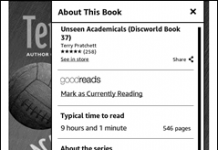













This kind of email promotion/distribution wouldn’t be necessary if they simply offered the Android app for D/L from their web page instead of sending everybody to the Google Marketplace. Plenty of other Android developers do both.
There’s plenty of Low-end android tablets out there that might be running it if only they *let* the owners get to the app.
Felix Torres, isn’t that what they are doing? The “Tap here” link goes to their web site, and they are communicating the link.
I don’t immediately see the same link on their site (seems like a good FAQ item), but linking to it from their blog seems like a good start.
No, the download link in the email is still not visible in their public web site at all.
Not in any readily available location.
For contrast, check out the OverDrive Media Console page.
You can get their app right there and it’s front and center.
Saves them having to email folks all over to remind them their app will run on their device. Lots of other Android apps also allow direct downloads from their sites.
With *free* apps there is no reason to close your product off from owners of the low-end tablets that can’t (legally) access Google’s market.
Felix you are right. We should do that. Been very busy lately.
So, this is a very informative. I enjoy reading as I also experienced some difficulties in installing blue reader in my kindle fire.
http://kindlecheap.org/kindle-3g-vs-wifi/