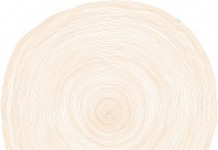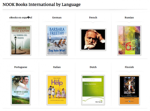
In this post I’ll give tips on how to discover foreign language books in Barnes & Noble’s Nook Store.
Before going into details, however, there is one thing to clarify. The presence of foreign language books in the Nook Store doesn’t mean users who are not US residents can buy Nook books. There are still a US billing address and US credit card required for your Barnes & Noble account to check out digital content. A good news is that if you have them, you can buy content from overseas, no IP check is implemented.
For now on, there are two ways to discover foreign language Nook books.
Explore Nook Books International

There is a special section, called Nook Books International, where titles in 8 foreign languages are showcased.
You can go directly from the link Nook Books International, or use a short memorable one bit.ly/nook-foreign. You can also access the section from Nook Store’s main page. In the left sidebar, find widget called Subjects, and at the end of it you’ll find the link (see picture).
Nook Books en español – a section with Spanish language books, which exists separately, is also available from within Nook Books International.
The showcased languages are (with the number of titles at the time of writing this post):
Spanish – 13,491 books
German – 9,680 books
French – 4,951 books
Russian – 17,051 books
Portuguese – 1,882 books
Italian – 3,500 books
Dutch – 643 books
Finnish – 539 books
Use a specific web address
There are a lot of Nook ebooks in other languages, most of them are distributed to B&N via Smashwords, a great platform with self-published ebooks from around the world. So far they were hard to find in B&N, as there was (and there still is) no option to find titles by language.
However, B&N is including language parameter in url address – and this makes it relatively easy to find books in your language. In the url address simply replace the three-letter language code with the preferred one.
Let’s use an example. Here’s the web address to the list of German language books in the Nook Store. Find “GER” and replace it with the code of your preferred language. The list of ISO 639 codes is available here. Then paste the link in the address bar of your browser and hit OK.
http://www.barnesandnoble.com/s/?srt=sa&lng=GER&store=ebook&PRC=0.01%2B&fmt=ebook
As soon as there will be better ways to find foreign language books in the Nook Store, I’ll let you know, so please subscribe by RSS or email.
* * *
A comparison of foreign language books in major ebookstores is coming soon. We’ve covered already Kindle Store, iBookstore, and Kobo.
(Via Ebook Friendly » Tips & More.)