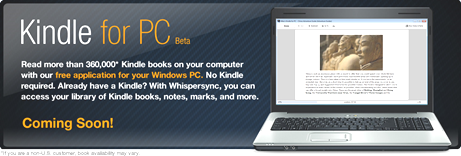
“Kindle for PC features Amazon’s Whispersync technology that automatically saves and synchronizes bookmarks and last page read across devices. Whether you read Kindle books on a Kindle, Kindle DX, or one of the free Kindle applications, you can always have your reading with you and never lose your place. With Kindle for PC, you can read some on your PC, read some on your Kindle, and always pick up right where you left off. Whispersync helped make the Kindle for iPhone application the most popular books app in the Apple App Store.” – News release.
Ahead I’ll reproduce the full release, for convenience’s sake. Download page is here. It isn’t ready yet, alas, but you can sign up for notification. Your thoughts? Hey, didn’t I write earlier this morning that I expected a PC Kindle app—part of Amazon’s efforts to steal some thunder from the Nook?
Unfortunately I don’t see a mention of the ePub standard. Are you or aren’t you doing it, Jeff? Or are you simply trying to get your proprietary format readable on many devices—so you can use the “everywhere” excuse? I’m dlelighted to see the PC version. But don’t stop there. Standards, please!
=========
Introducing "Kindle for PC" — The Free Application for Reading Kindle Books on the PC
Latest Kindle Application Brings over 360,000 Kindle Books, Including New York Times Bestsellers and New Releases, to the PC
SEATTLE–(BUSINESS WIRE)–Oct. 22, 2009– Amazon.com, Inc. (NASDAQ: AMZN) today announced "Kindle for PC," the free application that lets readers around the world enjoy Kindle books on their personal computers (PC). The U.S. Kindle Store (www.amazon.com/kindlestore) currently offers over 360,000 books, including New Releases and 101 of 112 New York Times Bestsellers, which are typically $9.99 or less. The Kindle Store is the only place to find some of the most popular books of today in digital format. Kindle books can now be read on the Kindle, Kindle DX, iPhone, iPod touch, and PC.
Kindle for PC features Amazon’s Whispersync technology that automatically saves and synchronizes bookmarks and last page read across devices. Whether you read Kindle books on a Kindle, Kindle DX, or one of the free Kindle applications, you can always have your reading with you and never lose your place. With Kindle for PC, you can read some on your PC, read some on your Kindle, and always pick up right where you left off. Whispersync helped make the Kindle for iPhone application the most popular books app in the Apple App Store.
"Kindle for PC is the perfect companion application for folks who own a Kindle or Kindle DX," said Ian Freed, Vice President, Amazon Kindle. "Kindle for PC is also a great way for people around the world to read the most popular books of today even if they don’t yet have a Kindle."
With Kindle for PC, readers can take advantage of the following features:
- Purchase, download, and read hundreds of thousands of books available in the Kindle Store
- Access their entire library of previously purchased Kindle books stored on Amazon’s servers for free
- Choose from over 10 different font sizes and adjust words per line
- Add and automatically synchronize bookmarks and last page read
- View notes and highlights marked on Kindle and Kindle DX
- Zoom in and out of text with a pinch of the fingers (Windows 7 users only)
- Turn pages with a finger swipe (available in a future release for Windows 7 users)
Microsoft demonstrated Kindle for PC for the first time ever at the Windows 7 launch event today in New York City. “Customers have told us that they want access to a wider variety of content and an increasingly diverse set of form factors,” said Mike Nash, corporate vice president of Windows Platform Strategy at Microsoft. “With the announcement of Kindle for PC, Amazon is making its massive selection of Kindle books available on the world’s most widely used platform. The new Kindle for PC’s use of Windows 7 features such as Jump Lists and Windows Touch demonstrates how Windows 7 makes new things possible.”
Kindle for PC takes advantage of capabilities in the new Windows 7, including Windows Touch technology. In addition to Windows 7, Kindle for PC will also be compatible with Windows XP and Windows Vista. Kindle for PC will be available to customers around the world as a free download next month. Sign up to receive an email when Kindle for PC is available for download at http://www.amazon.com/KindleforPC.
About Amazon.com
Amazon.com, Inc. (NASDAQ: AMZN), a Fortune 500 company based in Seattle, opened on the World Wide Web in July 1995 and today offers Earth’s Biggest Selection. Amazon.com, Inc. seeks to be Earth’s most customer-centric company, where customers can find and discover anything they might want to buy online, and endeavors to offer its customers the lowest possible prices. Amazon.com and other sellers offer millions of unique new, refurbished and used items in categories such as Books; Movies, Music & Games; Digital Downloads; Electronics & Computers; Home & Garden; Toys, Kids & Baby; Grocery; Apparel; Shoes & Jewelry; Health & Beauty; Sports & Outdoors; and Tools, Auto & Industrial.
Amazon Web Services provides Amazon’s developer customers with access to in-the-cloud infrastructure services based on Amazon’s own back-end technology platform, which developers can use to enable virtually any type of business. Examples of the services offered by Amazon Web Services are Amazon Elastic Compute Cloud (Amazon EC2), Amazon Simple Storage Service (Amazon S3), Amazon SimpleDB, Amazon Simple Queue Service (Amazon SQS), Amazon Flexible Payments Service (Amazon FPS), Amazon Mechanical Turk and Amazon CloudFront.
Amazon and its affiliates operate websites, including www.amazon.com,www.amazon.co.uk, www.amazon.de, www.amazon.co.jp, www.amazon.fr, www.amazon.ca, and www.amazon.cn. As used herein, “Amazon.com,” “we,” “our” and similar terms include Amazon.com, Inc., and its subsidiaries, unless the context indicates otherwise.
Forward-Looking Statements
This announcement contains forward-looking statements within the meaning of Section 27A of the Securities Act of 1933 and Section 21E of the Securities Exchange Act of 1934. Actual results may differ significantly from management’s expectations. These forward-looking statements involve risks and uncertainties that include, among others, risks related to competition, management of growth, new products, services and technologies, potential fluctuations in operating results, international expansion, outcomes of legal proceedings and claims, fulfillment center optimization, seasonality, commercial agreements, acquisitions and strategic transactions, foreign exchange rates, system interruption, indebtedness, inventory, government regulation and taxation, payments and fraud. More information about factors that potentially could affect Amazon.com’s financial results is included in Amazon.com’s filings with the Securities and Exchange Commission, including its most recent Annual Report on Form 10-K and subsequent filings.


















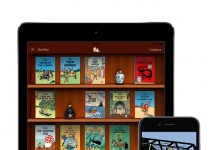















Where is the Kindle for Mac?
I’d never, never, never read a whole book on my MacBookPro, but it would be useful for looking over samples and keep track of books I’d like to buy some day.
::laughing:: Picturing Amazon waiting calmly to flip the switch on the announcement taking away the nookie thunder.
Could be handy. We’ll see. I’ll never read a normal “enjoyment book” on the PC, but the technical stuff (I have 2 kindle versions of tech books) definitely. Too bad there’s not going to be a Linux version.
Hey Amazon! How about letting Kovid Goyal read Kindle books in Calibre!?!
Hey, let’s get a move on viz.-a-viz. Canada. What are we chopped liver?
I’ve already purchased several eBooks from B&N because I don’t have an ereader of any type and I could use their desktop application on the Mac. Couldn’t do this with Amazon, so they lost out. In fact, they pretty much lost me completely there.
B&N is trying to make it easy to read anywhere so they can sell books. Amazon wants you to do everything their way and no other, at least that’s how it seems to me.
Hmm, this will come in real handy.
Combine it with something like the Archos 9 Tablet:
http://www.crunchgear.com/2009/09/24/archos-9-tablet-due-october-22-for-499/
Add in MS Reader, eReader, and ADE and you’ll be able to buy any books anywhere. And 60GB ought to hold a bit of reading material… 😉
This has clearly been in the works since the release of the Kindle Reader for iPhone/iPod. The feature set sounds a bit like MobiReader for PC which suggests that Mac or Linux versions may have a wait ahead; Mobipocket Reader never did show up on either platform.
With this, Amazon just became the largest legal, global supplier of commercial ebooks (google books and public domain don’t count). Combine that with the global kindle edition, and it’s clear they’re aiming for the global market and are trying to stay ahead of the competition.
I might even buy books from them now, since I can strip the DRM and use it on my Sony reader, and wouldn’t actually need a hardware device from either Amazon or Apple to do so.
Wake me up when they have a Win Mobile app released too. Whomever has A win mobile app, a desktop app and a ebook reader will likely win my $$. At the current time only B&N is talking about plans to cover all those bases.
Will this app allow Canadians to buy Kindle content? If yes, we will be able to blame the Canadian telcoms for not letting us get a Kindle!!! Then the fireworks will start.
I agree with rahlquist: If Amazon’s app allows me to move a book to my PDA, I’m good. I may experiment, to see if I can add a book from the Amazon app to Mobipocket Reader, which may let me transfer it to my PDA.
If not… still in waiting mode… and giving my $$ to B&N…
Let’s get a Mac version, please. It should be simple to key it to a Mac’s serial number and since I do all of my book buying through Safari, it’d be nice to be able to download samples to the Mac instead of cluttering up my Kindle. It’d save Amazon some bandwidth costs, too.
Yay! I’ll finally be able to see what my own books look like!
So there will be a Kindle for Mac — and Blackberry — after all.
http://news.cnet.com/8301-17938_105-10381272-1.html
Question?? —
If I install Kindle for PC on a random Windows desktop, can it communicate with any existing internet connection or does it need to have an expensive, and otherwise useless, whispernet connection?
Thanks, Don
Kindle Reader for iPod uses any available connection. There is no rational reason why the PC app should be any different.
The PC’s that would be most suitable as e-book readers are netbooks, most of which run Linux (there are several millions of eee PC’s running Xandros debian Linux in the wild, for example), and there are mmany other Linux devices that could be used as e-book readers. So a key question is when a Linux version (for Ubuntu and/or the eee version of Xandros) will be available, or whether “Kindle for PC” will run in Linux under under wine.
The other, perhaps larger, issue is that a Windows PC is a more widely available and easier to hack platform than a Kindle. Once content is displayed on screen by a Windows app, it’s available to any standard screen-capture utility.
For better or worse, it’s only a matter of time — probably measured in weeks or at most a few months — aftee the release of Kindle for PC before someone releases a “Kindle-ripping” app that “reads” a Kindle e-book using the Kindle of PC app, captures the pages as images, and saves them as a PDF that can be read on any device. The absence of a Kindle for Linux gives a compelling motive for Linux users to develop such an app, as the only way to read their legally-purchased Kindel Editions on their Linux devices.