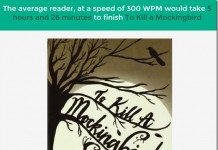The Linux-based PepperPad, an entertainment device aimed at WiFi-ed households, will have e-book software for it in the near future. That’s the word from Len Kawell. President of Pepper Computer, he was one of the masterminds behind Glassbook. Other than mentioning that the software won’t be Adobe Reader, Len isn’t saying right now what the e-book program the PepperPad will definitely use.
The Linux-based PepperPad, an entertainment device aimed at WiFi-ed households, will have e-book software for it in the near future. That’s the word from Len Kawell. President of Pepper Computer, he was one of the masterminds behind Glassbook. Other than mentioning that the software won’t be Adobe Reader, Len isn’t saying right now what the e-book program the PepperPad will definitely use.
I’d love to see a Pepper-adapted version of Mobipocket on the PepperPad’s eight-inch, 800×600 eight-inch screen. The real solution is OpenReader, but I’m all in favor of good stuff in the here and now. In a generic way, Len himself went on record eons ago for interoperability in e-bookdom. Beyond that, having worked on Lotus Notes and a predecessor, he must be keenly aware of the abilities of e-books to go far, far beyond the limits of print in such areas as annotation.
As with the Cybook dedicated e-book reader and the forthcoming Nokia 770, the Pepper looks like A Very Good Thing for e-bookdom–with yet better hardware, of course, on the way from the industry as a whole. Rothman’s Law applies. People may or may not get better, but the gizmos definitely will. Hey, it’s what keeps us e-book hardware buffs going, right? While 800×600 is cool, I can’t wait for higher res.
Earlier I observed that both the Cybook and the PepperPad have their advantages. The Cybook at $399 is a dedicated e-book reader and costs half as much as the PepperPad’s price of around $800 at Amazon (June 28 availability). On the other hand, the PepperPad does more. Here’s an excerpt from a fairly upbeat review from Mobile Pipeline:
…even if the Pad doesn’t run MS Word, it does have a Journal application built on the Mozilla text editor, sufficient for creating and sharing text entries like recipes. If you want to enter a lot of text–to completely annotate your day-by-day photo diary of your bicycle trip through Thailand, say–you can set the Pad up on its built-in stand and aim any Bluetooth keyboard and mouse at it.
The Software Shows Real StrengthWhile the hardware is important, gizmos like this one rise or fall on their software, and here the PepperPad seems to have real strength. If you like the tabbed interface of Firefox, you’ll love browsing with the PepperPad — it uses a tabbed screen to help you navigate through both its built-in applications and the Internet without opening multiple Windows, which many less-than-proficient computer users find confusing.
The individual applications have neat, thoughtful features that make them more useful. And if something needs to be changed, it can be: the Pad is designed to be a managed device and all the software that comprises the operating system and the user interface can be patched or updated by Pepper Computing through its Web sites and servers. The Web software is clearly intended to support a high-quality browsing experience — it includes a Mozilla browser, Java 2 and Flash, along with the AIM client.
What Do You Want It To Be?
The PepperPad hardware is nearly as flexible as its software. The device runs on 624MHz Intel XScale processor (a family of chips designed for low power consumption, and used mostly in handheld devices and automotive telematics) with a hardware video accelerator and 256MB of SDRAM, and I/O that includes, in addition to everything mentioned above, a built-in microphone and microphone jack, stereo line out and composite video out.
Possible Amazon-Mobipocket-PepperPad connection: This is Reckless Speculation, but I find it intriguing that Amazon is so important in the PepperPad’s early plans. And, of course, we know that Amazon snapped up Mobipocket. Furthermore, since the PepperPad is a consumer device with ease of use played up, Mobipocket would make plenty of sense. That’s the case I’d make for a connection existing. Arguing against this is that Amazon has yet to integrate Mobipocket very well, at least as visible publically at this point. But perhaps that’ll come in time. Yo, Robert Nagle! This could be the e-book device that you thought Amazon might provide.
Related: TeleRead’s earlier PepperPad articles and others’ takes on the PepperPad.