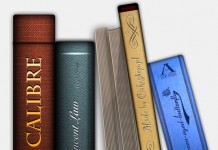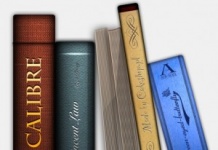![]() A few days ago, dpierron on MobileRead posted a very interesting guide to combining the Dropbox on-line storage service with the e-book files generated by Calibre to create your own personal Stanza e-book server, accessible from wherever you can reach the Internet. I have tried this method out, and it works quite well.
A few days ago, dpierron on MobileRead posted a very interesting guide to combining the Dropbox on-line storage service with the e-book files generated by Calibre to create your own personal Stanza e-book server, accessible from wherever you can reach the Internet. I have tried this method out, and it works quite well.
The method involves setting ePub as your export format and exporting any books not already in ePub into it, then changing your Calibre storage directory to a subdirectory of your Dropbox Public folder.
After that, you make sure to exit from Calibre so it closes the database file, then run calibredb to export the database into Stanza-readable XML format. (You may then need to run a quick search-and-replace on the output file to change %28 and %29 to ( and ) respectively.)
Once that is done. you simply add a catalog to Stanza and enter the URL of the Dropbox subdirectory as its location. You can then access a list of the e-books on your hard drive through Stanza’s on-line library access. (For detailed instructions, see the guide.)
The list will not be in alphabetical order, but it will have all the books you keep in Stanza. You will need to re-generate the XML index as you add new books, of course. (Tip: put the command in a .bat file in your Dropbox directory and generating it is as simple as double-clicking.)
Dropbox provides 2 gigabytes of on-line storage for free (2.25 gigabytes if you use my referral link), which should be more than enough to store most people’s e-book libraries.
UPDATE: This method has since been superceded by calibre2opds.