 I’m in the process of cleaning and packing up my room, preparatory to move to Indianapolis. Along the way, I ran across a few old toys, and they got me thinking about the way hand-held gadgets have been portrayed in a couple of TV science fiction shows.
I’m in the process of cleaning and packing up my room, preparatory to move to Indianapolis. Along the way, I ran across a few old toys, and they got me thinking about the way hand-held gadgets have been portrayed in a couple of TV science fiction shows.
The one that really got me thinking was the Star Trek: The Next Generation tricorder. The tricorder always was my favorite gadget, because it was a hand-held computer device that told you everything. You could interface with the starship and download data, or copy information and beam it up…et cetera.
TNG’s tricorder sort of took over part of the cachet of the original Star Trek communicators. In the original show, they flipped them open. The new show had dinky little communicator badges…but a tricorder they flipped open instead, so you at least had continuity of flipping. (And, of course, we subsequently got clamshell phones like the Motorola Razor so we could flip open things for ourselves.)
 The controls represented on the toy are identical to the ones from the version in the show—save, of course, that only three buttons on the toy actually do anything (those little green-painted rectangles that are glowy lights on the show version), and all they do is make the four green panels to the left of the screen flicker while the device makes some noise. All the glowy lights except those panels, including the ones on the front, are painted on. It doesn’t even have a light behind the screen! How primitive it looks by today’s standards.
The controls represented on the toy are identical to the ones from the version in the show—save, of course, that only three buttons on the toy actually do anything (those little green-painted rectangles that are glowy lights on the show version), and all they do is make the four green panels to the left of the screen flicker while the device makes some noise. All the glowy lights except those panels, including the ones on the front, are painted on. It doesn’t even have a light behind the screen! How primitive it looks by today’s standards.
This control configuration is basically the same that was used throughout all of the Next Generation-era series (save, of course, for Enterprise, set long before that time). And when you get right down to it, it really doesn’t make any sense. Sure, the buttons right under the screen are meant for scanning for geological, meteorological, and biological data, but you press the button and then…what? The panel below it is meant for setting up communications with the ship, and turning image recording on and off. There are buttons for accessing internal and external libraries, too. And of course a tiny little screen, about the size of the face on a watch, which was supposed to give you all your information. (Seems a lot like trying to browse the web on a candy-bar cell phone, doesn’t it?)
But there just aren’t enough buttons. With most devices we have these days, people can use their experiences with other user interfaces to figure out new ones. First you press this, then you press that…it’s like this xkcd cartoon. But with the tricorder, there just aren’t enough buttons there. Certainly not enough that you can immediately and intuitively make it do what it’s “supposed” to do.
Effectively, storywise, the tricorder was used as a magic wand. Whenever someone wanted to scan, they’d open it, and be seen pressing some buttons (usually from a camera angle where you couldn’t really tell what buttons they were pushing). It would whirr and beep, and they’d say, “Life signs detected two hundred meters due east, Captain.” It’s just that no combination of the buttons presented really makes sense for what they’re doing. You could say they were hitting some buttons on the touch screen…but how many buttons could fit on something the size of a watch face?
(To be fair, the original series TOS tricorder was even worse: it just had a screen and three knobs and was originally meant solely as an excuse to send a pretty girl along with the away team to play camera person!)
But then, they didn’t really have real hand-held computing devices in the real world back when they were making the show, so they took their best guess. It just had to look good enough to be convincing on the screen; who cared if it was realistic? If we were making a tricorder today, of course, we’d give it a touch screen with no physical buttons, but plenty of different virtual button panels depending on the particular scan function. (And that’s the route they went later on, for the tricorders or scanners in the Nemesis movie and the Enterprise series. So you got more “realistic” depictions in a show set a hundred years or so earlier. Well, whatever.) Trek did that with its PADD data tablets, but oddly missed the boat with tricorders. In fact, today’s smartphones pretty much are tricorders save for not having the magical x-ray-vision and life-sensing doohickeys built into them. Tricorders could record images or video? Smartphones can record images or video. And if we want to run a “meteorological” scan, we just tap on the “Weather” app icon and there we go.
 But on the other end of things, we have Doctor Who’s sonic screwdriver. Also meant as a magic wand does-anything gadget, this has no physical controls at all except for the switch to extend the head and the button to make it light up and whirr. The Doctor has referred to it having settings defined by number, but there’s no visible dial for where to adjust them.
But on the other end of things, we have Doctor Who’s sonic screwdriver. Also meant as a magic wand does-anything gadget, this has no physical controls at all except for the switch to extend the head and the button to make it light up and whirr. The Doctor has referred to it having settings defined by number, but there’s no visible dial for where to adjust them.
But does that matter? Not to the Doctor. Whether he’s using it to fuse barbed wire, open a stuck door, or scan for life signs, he does the same thing: waves it about while it whirrs, then peers intently at it (though there is, again, no visible screen). It’s Gallifreyan technology; for all we know it could be beaming the information to him telepathically. And from a story point of view, that works much better. It’s better for it to work through magical means than not to make sense for the means by which it does work.



















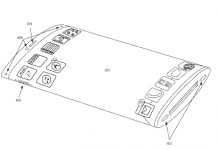


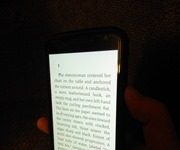










Tom Baker’s Doctor once used his sonic screwdriver to undo screws (in ‘The Ark in Space’, I think). It’s the only time I can recall when the name of the thing actually made sense.