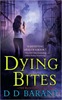 I ran across a post in the baen.EBookReader forum of Baen’s Bar from someone who said he got “format bait-and-switched” by Barnes and Noble. He said he ordered the e-book of D. D. Barant’s Dying Bites expecting to get the eReader format, which is what they had last time he shopped there.
I ran across a post in the baen.EBookReader forum of Baen’s Bar from someone who said he got “format bait-and-switched” by Barnes and Noble. He said he ordered the e-book of D. D. Barant’s Dying Bites expecting to get the eReader format, which is what they had last time he shopped there.
Instead, he got an ePub—which didn’t do him any good because he reads e-books on his Palm.
Curious, I went to Barnes & Noble to check for myself. I loaded up the page and cast myself in the role of the average consumer who knows very little about e-books, but who was at least smart enough to know what format he needs. I found a number of “helpful” little clues that end up confirming the wrong impression.
Clue #1: Under the title, the book claims to be in “Digital (eBook)” format. How “helpful.”
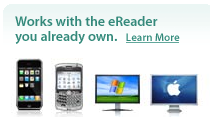 Clue #2: Further down the page, under “Product Details,” the format is given as “eBook, 336pp”. All right, what kind of format is “eBook”?
Clue #2: Further down the page, under “Product Details,” the format is given as “eBook, 336pp”. All right, what kind of format is “eBook”?
Clue #3: On the right side of the page is a logo that I have reproduced at right: “Works with the eReader you already own.” And it shows a picture of an iPhone, a Blackberry, and Windows and Mac monitors.
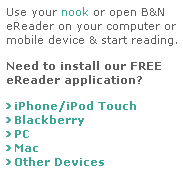 If you click through the “Learn More” link, what do you see? A list of supported devices that is precisely those four, plus “Other Devices”. If you click on “Other Devices,” what do you get? “Please check back for an expanded list of other supported devices.”
If you click through the “Learn More” link, what do you see? A list of supported devices that is precisely those four, plus “Other Devices”. If you click on “Other Devices,” what do you get? “Please check back for an expanded list of other supported devices.”
Now here is where the lamentable tendency many have of calling e-book readers “e-readers” (or, using Barnes & Noble’s studlyCapped form, “eReaders”) really comes back to bite the consumer. Because what B&N obviously means is “works with the e-book reading devices you already own (as long as they’re one of these four)” but what the consumer is going to see is “works with the eReader™ you already own.”
And so if the consumer has one of the devices eReader supports that are not iPhone, Blackberry, Windows, or Mac—to be precise, this includes Android, PalmOS, old Windows CE, new Windows Mobile, Symbian, and OQO—he is basically out of luck, and has no way of knowing this until he’s already sunk the cash.
There is nothing on Barnes & Noble’s e-book page—or even on their e-book FAQ—to give any suggestion that Barnes & Noble’s application is not still using the same format as plain-vanilla eReader. This is the closest their FAQ comes:
What is the Barnes & Noble eReader?
The Barnes & Noble eReader is an application used to read Barnes & Noble eBooks on your iPhone, Blackberry, Windows PC or Mac. Without it, you will not be able to read Barnes & Noble eBooks. Our eBooks are encrypted to protect the authors’ work. Thus, other eBook Readers will not work with Barnes & Noble eBooks. The Barnes & Noble eReader can display styled text (italicized, underlined, etc.) and formatting as well as perform functions not found on other eBook readers. The Barnes & Noble eReader is FREE and is supported on multiple devices.
To be fair, it again mentions only those four platforms. But it still uses the term eReader—and to make matters worse, it is now clearly using it as a proper-noun application name. Because when Barnes & Noble bought Fictionwise so they could create their own reader app to go head-to-head with Amazon’s Kindle for iPhone, they did not bother to rename it.
Thus, there is a Barnes & Noble eReader, which works only for the four platforms above, and there is a Fictionwise eReader, which is the original. So again: “Hey, I’ve got eReader—I’m covered, right?” Wrong.
(And let’s not even go into the way this is written to imply that nobody else’s e-books are encrypted to protect the authors’ work.)
I know that Fictionwise was talking, in the past, about upgrading their eReader apps to support the ePub format, with eReader encryption. (And the fact that B&N’s encryption uses credit card numbers suggests that they’re still using Fictionwise eReader encryption, so presumably they are using this technology in the Barnes & Noble eReader.)
When Steve Pendergrast discussed this with me last year, he seemed to be saying that the rollout would not happen until the codebase for all eReader apps was upgraded to support the new format. Did Barnes & Noble force a change in plans?
I really hope this is not what it looks like. I hope this is not Barnes & Noble giving the old eReader format a gentle shove into obsolescence the way Amazon did for MobiPocket. It does not bode well for the future of those heavily invested in eReader books if so.
On the bright side, unlike MobiPocket’s President, Steve Pendergrast is not in France, and has been extremely forthcoming in the past. If he is at liberty to let us know what is going on, I’m sure he will respond and clear things up.
































I agree it is confusing but I hear eReader every day when people mean ebook reader. I don’t think they are doing anything that is unusual. The ereader name has become a generic one the same way iPod, Walkman, Hoover, and Xerox (in America at least) has become for a process or product genre.
The site woud be wise to sharpen up it’s description and make the format clearer on the opening page.
I noticed this on B&N’s ereader download page –
PC Download Instructions v2.0.1
New in Version 2.0.1
* The Daily — fresh, exciting articles from Barnes & Noble
* LendMe™ Technology
* ePub File Format Support
* New look and feel!
I downloaded the first version that they released that was a variation on eReader. Even though their “free” books included drm, they were still readable on the usual windows mobile/palm devices.
But, I’m hesitant to download the new version as I don’t know what it’s going to do to my previously downloaded “ereader/B&N/.pdb” files from B&N. They’re backed up, it’s the thought of an unexpected or undesired outcome.
Currently, I want to keep reading “ereader” files on several devices & B&N has had a few books/publishers available that still haven’t shown up on fictionwise. If B&N have changed over to a “new” drm’d epub and don’t give you a download choice, I’d like to know before I purchase a file.
I wonder what this means to the latest eSlick and jetBook offerings that claim to support eReader format from Barnes and Noble. Did they just now break?
I got a “Courtesy Refund”, according to B&N’s customer support. The book I bought showed up in the Palm-compatible eReader format, so I re-bought it.
But with an experience like this, it’s going to be rather some time before I consider doing business with Barnes and Ignoble again.
I downloaded the free B&N ereader for my IPhone, then purchased several books….first one worked ok and then the program started to crash everytime I tried to read a book. I asked for a refund and B&N said they can’t give a refund and I could read on a windows computer. Lot of good that does for being “on the go” when my windows computer is a desktop! I am not really tech savvy…I just assume that if B&N is selling an ebook it will be readable on their ereader?
For DJ, I experienced the same “crashing” issue – did you by chance “bookmark” a page in the book you were reading? I think that’s what caused my problem. I corrected the problem by un-installing the B&N reader, then re-installing it on my iPod Touch (is same app as for iPhone). Once it was reinstalled, it opened fine, and my entire B&N library was accessible once again.
Their website is extremely misleading. I checked out the supported formats for their books before I purchased a $15 book. I was expecting to get ePub because that is what the website leads you to believe. After downloading the book, I find out it is in pdb format. Of course my reader does not support that! It supports ePub, Adobe Digital Editions and a host of other formats. But not pdb!! All I got from them is “sorry, I can’t help you”. I found another online book store (ebooksonboard) that has everything I want, in a normal format. I will not be shopping at Barnes & Noble again. If you are in doubt about your device supporting their format, don’t buy the book. It is very unlikely that you will get a book format that your reader supports.
I found this out the hard way the day Stephen King’s The Dome came available. I saw the $20 price at eReader and the $10 price at B&N so I bought the B&N version only to find I can’t open it on my Treo. I emailed customer service, but they couldn’t help me with my “complicated” technical issue.
The upshot? A couple of weeks later, the .PDB format of the book appeared in my library at B&N so I have been able to read it. Nevertheless, I won’t be buying another there unless I’m SURE its in the right format!
The only question i have is why are they being so shady about it. Amazon is making a killing on their product and they have been very up front about the DRM. I was considering a nook over the Kindle but if B&N is going to beat around the bush i think i’ll just stick with what i know and keep using Amazon. At least there i know what i’m getting.
Simply convert the file to a usable format using Calibre – kind of a pain, but can be done
Calibre will convert formats just fine, but it won’t read books with DRM. Everything I have with DRM is already in EPub format, so I can’t check personally if it will still convert DRM books … but I suspect not.
Barnes and Nobles Nook still supports eReader format, even though htye now deliver eBooks in EPub format.
The bottom line seems to be if you purchase an eBook with DRM, you need to purchase it in a format your reader will support. In the end, I went with BN’s Nook just for that reason: it supports EPub, and I already had books in that format through Adobe Digital Editions. Pretty much all eBook suppliers have EPub as an option as well. BN’s customer service aside, it seemed the more “open” option to me.
I’ve been frustrated at the lack of a B&N Ereader for my android phone (I like having a book onhand no matter where I am). I was however directed to get the ereader from fictionwise.com and so far it’s worked just fine on the half dozen or so books I’ve gotten from B&N. Far as I can tell the fictionwise reader’s available for just about every mobile platform, so for those having trouble, try grabbing that.
I had the same problem described in this article. I’d been happily downloading from B&N in eReader format to my Palm, then suddenly everything switched to ePub without a word.
Apparently I was lucky though, after exchanging several emails with customer service, they refunded my money for the four books I had bought and couldn’t download. I then went to another site and was able to find two of them in Mobipocket, another reader that my Palm supports.
In response to Nathan, I just updated my eReader through fictionwise, but still can’t run the ePub format on my Palm. Glad it worked for your phone.
I suggest you look at books published through the Smashwords website. Typically, each book there will be available in ALL COMMON ereader formats, so you can get what you can read. I just published my fantasy novel there, and it’s ready to download for the nook, kindle, palm reader, etc., etc.
– tobias d. robison
Still an immature market with ebooks, ereaders, etc. Each company is competing with their own version that is not compatible with their competition. Until this mess sorts itself out in 7 to 10 years I’ll stick with the old fashion paper book.