 As soon as I published the post about Astrid being bought by Yahoo and mentioned I was looking for a new app, my in-box started chiming with suggestions. Wunderlist was one of the more interesting ones, and I’ve been checking it out this week. It has some interesting features that make it worth downloading.
As soon as I published the post about Astrid being bought by Yahoo and mentioned I was looking for a new app, my in-box started chiming with suggestions. Wunderlist was one of the more interesting ones, and I’ve been checking it out this week. It has some interesting features that make it worth downloading.
It’s usable across multiple devices. I currently have it downloaded on my computer, installed on my iPhone and Nexus 7, and there’s even a Web-based interface if I should need it. It mostly looks and acts the same across all devices, so there’s little learning curve as you move from one to another.
Visually, it’s attractive, although I’m not sure woodtone says “organization” to me. They give you several suggested categories, and you can add as many more as you’d like. I like how easy it is to swipe between the two views.
You can set alarms, due dates and make tasks repeat. It doesn’t meet my needs for a work task management app (I like having more options and calendar integration), but for simple task tracking, it’s great. I’ll be able to keep my dinner plans and shopping list on it.
For you Android users, there is a widget, but its customization options are limited. All you can show are Inbox, Today, This Week and Private tasks. I’d like it better if I could select a particular category to display, like you can with the Astrid widget.
Synchronization between accounts is smooth. When I updated a task on my iPhone, it was available within seconds on my Nexus 7. Good cloud integration. The Windows version appears to sync on a schedule, not immediately like the mobile apps.
They have one feature I’ve never seen in a similar app. You can download a browser extension and create tasks from Gmail. It even works with the Amazon site to add items to your Wishlist. Now that’s convenient! While the Amazon button defaults to Wishlist, you can select other lists if you prefer.
My one gripe is with Completed items. I like that you can hide or show them by tapping the little “eye” icon. However, it took me a while to figure out how to delete them. In the iPhone app, you tap the “Edit” button. In the Android version, you long press and new options pop up. In the Windows version, you right click an item. I realize that each operating system works a bit differently, but some consistency would be nice. In addition, you can’t select and delete multiple items in the Windows version, though you can in the Android and iOS versions. Deleting multiple items at once is definitely a mobile task.
They offer a Pro version, but it seems aimed at collaboration on a team, so I haven’t upgraded.
If your task management needs are simple, this app has a lot going for it. If you need calendar features or more options, you might prefer something like Pocket Informant.


















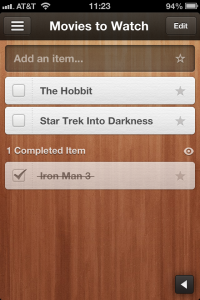
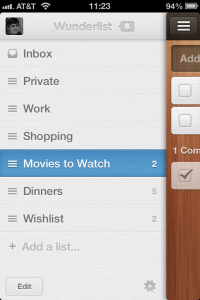
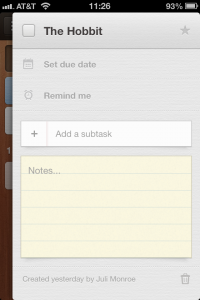
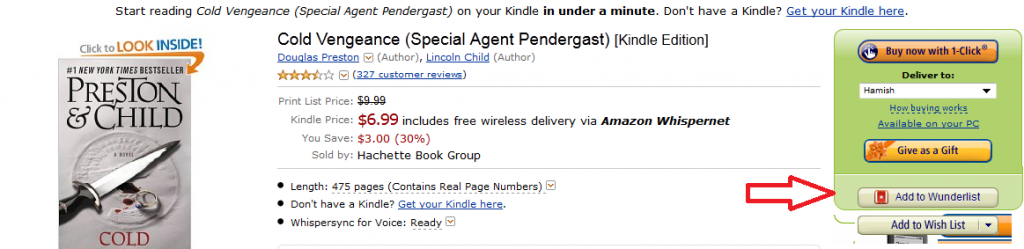

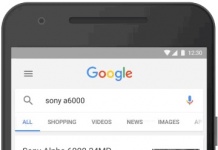



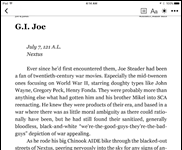










If you don’t like the wood tone, you can change it in settings to other colors and textures.