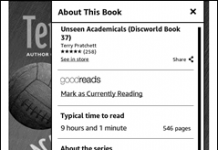AMAZON IMPROVES KINDLE PERIODICAL SUBSCRIPTION RULES AND PROCESSES
AMAZON IMPROVES KINDLE PERIODICAL SUBSCRIPTION RULES AND PROCESSES
In May 2009, I complained here (and in reviews) about Amazon’s restrictive subscription rules for the sharing of periodical subscriptions and access to older-issues, which affected newspapers like the NYTimes Sunday editions also) when upgrading or replacing Kindles.
Older magazine subscription issues (vs single issues)that we’ve purchased can’t be re-downloaded (the way a Kindle book can) to an upgraded or replaced Kindle if the issues are older than the last 7 issues or 14 dailies. They can’t be even when a customer has opted to “Keep” older issues on one Kindle but then needs to replace this Kindle due to UPGRADING to a new Kindle or replacing a defective model, or losing the Kindle.
Putting older subscription issues on a new Kindle
A reason given has been that publishers tend to allow only a limited number of older issues to remain on Amazon servers — customers can’t re-download older issues of periodicals like the New Yorker to their new upgraded Kindles because the older issues no longer exist on the servers after awhile.
This will remain the same, although I think they could fix this by changing the way the digital-rights key is applied to a unique-device’s ID field.
Sharing a periodical on the same account
Sharing periodicals on one account, the way you can with Kindle books, was not doable in the past. Not even for a family sharing a home.
For the last few years, the subscribed periodical was readable on only ONE Kindle device. The person across the breakfast table couldn’t share it on his/her Kindle the way that Kindle books can be shared on an account.
If you lived alone, you couldn’t, in the recent past, have that same periodical on your larger Kindle used at home while also being able to read it on the smaller Kindle carried during your commute. You were limited to reading your paid subscription on only one of your devices.
You can now download a current, subscribed-issue onto another Kindle if they are on the same Amazon Kindle Account.
Part of the blame went to the publishers, who had much stronger rules for the periodicals, it was said. Another part was due to Amazon’s keying the newspaper issue for only one device, ever, and it was not transferrable, so if you upgraded your Kindle and sold the older one (deleting everything on it by Amazon and publisher rules for selling or gifting a used Kindle), there was NO way you could put those same issues on your next Kindle. The rights-key was made for only one Kindle device, for all time. So, that’s finally been changed.
A great feature of the Kindle is that it’s a Searchable text-base or database. The New Yorker is the type of magazine people keep until a time they can get to all the often rich, long articles in it, and you can search on a word or words used in a book or in an article in a magazine and get right to that issue via a link.
The periodical situation led to some negative reviews for the Kindle Edition of the New Yorker Magazine (which is a really excellent one). One customer review, titled “Only Seven Most Recent Issues Saved,” shows ‘395 of 420 people‘ finding the review-info ‘helpful,’ along with 21 Comments to the review. I feel that a purchased magazine should be treated as one bought in paper-bound life; you can put an issue on a shelf and read it WHEN you’re ready to get to it. I don’t like buying an issue for $3 but not being able to read a certain older article in it if I’ve decided to upgrade my Kindle. There are larger problems in life, but subscribers should be aware of it.
THE SHARING PROBLEM HAS BEEN SOLVED.
Things began to improve when:
1. the Kindle 3 added WiFi network access, and deliveries to customers could be made by Amazon via WiFi, lowering 3G carrier delivery charges, saving some money.
2. the publishers were then able to get a larger share of subscription revenues, while Amazon took care of layout and ‘air’ delivery costs.
3. Amazon programmed the Kindle for Android app to include magazines and newspapers, and right away, SHARING of periodicals was suddenly possible with other Kindle-compatible devices.
THE CURRENT ISSUES NOW SHOW UP ON OTHER DEVICES ON THE SAME ACCOUNT
Amazon started quietly placing all issues purchased for a Kindle into “Archived Items” folders on OTHER Kindles sharing a Kindle account, making them available, upon a Click, to the other Kindle devices. That was a big change when we discovered this was happening.
SOME OLD MAGAZINE AND NY TIMES SINGLE ISSUES PURCHASED LONG AGO AND SELECTED FOR “KEEP” STATUS CAN NOW BE MOVED TO A NEW KINDLE DEVICE
I found, today, that my “Archived Items” ‘folder’ on my Kindle 3 (UK: K3) became sort of large — the folder holds titles of books and periodicals that are in our “Library” areas on Amazon servers and which are not on our Kindles..
My latest Kindle suddenly showed that I could pull from ‘Archived Items‘ folder some very OLD single-issue magazines and newspapers bought in 2008 when I owned another Kindle (with its own ID key). These, purchased as single issues and not as part of a subscription stayed in my Amazon library. That’s an interesting factoid, I thought.
I am now able to download ANY of those from my Amazon library to my latest Kindles if I want AND I can delete them forever from my Amazon library on their servers, when I want.
To summarize, I’d tried, over a year ago, to open some TIME Magazine and NY Times Sunday single issues I’d bought for an older Kindle, and they would not open on any Kindle except the one originally specified for it. All I ever got was a “Cannot load” and Amazon Kindle Support said it was not possible to open it on other Kindles.
THOSE are now downloadable to any of my Kindles ( I use a Kindle DX when I need to see more on a page or view smaller illustrations better — and PDFs are easier to read on them.
The two changes described above are terrific! It’s too bad that older periodical subscription items are not officially transferrable to other Kindles though — only current ones, and I am hoping they solve that.
REVISION AND EXPANSION OF THE “MANAGE YOUR KINDLE AREA
On June 8, I blogged the “CHANGES to the “Manage Your Kindle” pages…” and many wondered why the one-page Kindle-management area had been changed to one with several different areas and sub-areas. I guess Amazon is leaving room to note everything you may want to manage. I would bet that there are more items that will be managed there after the rumored tablets hit further down the road.
I have several subscriptions because I like the Kindle Edition layout although I also enjoy the more generic and free RSS feeds. At any rate, my Amazon-server library “archives” area takes more space now, but it’s easy to permanently delete titles from it.
The above involve two good changes out of the three hoped for at the Kindle forums. It took two years for them to happen. I’ll be keeping an eye out for other unheralded changes.