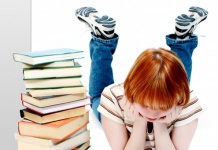MobileRead user jswinden discovered yesterday that Amazon has enabled unsubscribing to Special Offers by paying the difference between retail prices of the Special Offers version and the ad-free version of the device.
MobileRead user jswinden discovered yesterday that Amazon has enabled unsubscribing to Special Offers by paying the difference between retail prices of the Special Offers version and the ad-free version of the device.
To unsubscribe, go to your Amazon Manage Your Kindle / Manage Your Devices web page. In the Subscribe column, click Edit next to your K4 SO. Follow the instructions on the screen that displays. You will be charged $30, which is the amount you received as a discount for buying a K4 SO model.
Apparently this option is not available for K3 SO models, at least not on my Manage Your Devices web page.
For users who want to try out the ad-supported version but aren’t sure Special Officers is really their thing, this presents a risk-free way to start out at the lower pricing tier and, if they really don’t like it, easily upgrading out of it. (It also means that Amazon gets to scoop the income from those Special Offers while they last in addition to the full retail price of the device.)
Of course, as jswinden points out, he saved enough money on things he would have bought anyway with his Special Officers Kindle 3 to pay for buying his Kindle 4. Undoubtedly, those who buy it and like the Special Offers will find the Kindle 4 soon pays for itself as well. Perhaps those who don’t like it can compromise and only opt out after they’ve saved enough to cover the difference.
(Found via The Digital Reader.)