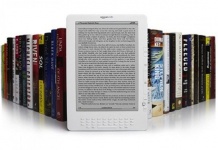I asked earlier if any libraries might buy $50 Amazon tablets. The six-pack price without tax or shipping is just $250 or about $42 per device.
I asked earlier if any libraries might buy $50 Amazon tablets. The six-pack price without tax or shipping is just $250 or about $42 per device.
Now the case for library use of the $50 tablet seems stronger than ever.
This week I tested the OverDrive library app, a free download from the Amazon Fire Appstore, and the $50 Fire did not disappoint.
While hardly a deluxe tablet, the Fire provides a good value with a seven-inch screen. Resolution is 1024 by 600 resolution, or 171 pixels per inch. Performance is at least adequate with OverDrive’s own cloud offerings, with older DRMed ePub books, and of course as a gateway to Amazon’s own offerings.
The trick is to make certain that the WiFi connection is fast enough and the Fire gets along with library routers (the Fire can be picky about them and might either connect intermittently or not at all). My econo-Fire managed downloads at 17 megabits per second using a Comcast WiFi hotspot.
No, I wouldn’t order six or more immediately if I were buying for a library. But as a $50 test purchase, a single Fire isn’t that much of a gamble. The OverDrive software could be less complicated as a way to check out library books. But that is a generic problem not limited to $50 Fires.
The other good news is that OverDrive’s ePub reader worked fine with books I downloaded from Project Gutenberg, to which OverDrive links. There was one exception. But it may have been due to that particular file.
Granted, the OverDrive app is no Moon+ Reader Pro Reader, with amenities such as text to speech and scads of formatting features. Amazon still needs to open up Moon and other compatible ePub programs all the way for Fire owners rather than lying about supposed incompatibilities. But the OverDrive app is at least partial relief for ePub fans. As you can see from the screen shot above, it contains a surprising number of goodies, including all-text bolding options.
Furthermore, though I have not tested this all the way, it appears you can call up books on a memory card with the free ES File Explorer and get them onto your permanent OverDrive bookshelf. Perhaps someone can supply a definitive answer.
Detail: If you do want text to speech with a library book on a $50 Fire, you might still be in luck. The Fire’s native e-reading app will do TTS, and in fact, it worked fine on Becoming Steve Jobs: The Evolution of a Reckless Upstart into a Visionary Leader. Not all publishers allow TTS.
Negatives: Fires, E Ink Kindles and other Amazon goods and services come with privacy issues that would not exist if librarians enjoyed more control. But who knows what’s ahead? I’m glad to see some libraries developing their own apps, although plenty needs to be done to address such issues as privacy and usability and licensing arrangements. As for all the nuances of accessibility, I’ll leave that to others, although at first glance the Fire looks encouraging, complete with a new screen reader.
Thinking longer term: We really need a full-strength national digital library system (two actually—one public, one academic) with companies such as OverDrive serving as contractors rather than as quasi librarians. A national digital library endowment could help make this possible even in the current fiscal climate.
Related: How my $50 Amazon tablet can run Moon+ Reader Pro, Mantano Reader, Aldiko and FBReader. I tell how to get the apps on to the Fire despite the “firewall” in the appstore. As I’ve noted elsewhere, I’m quite aware of Amazon’s walled-garden business model. The answer is to charge Fire owners extra for full access. At least give them a chance without forcing them to undergo the hassles of bypassing the store’s restrictions.