
100 KINDLE BOOKS FOR $1.99 to $3.99
The Kindle Post (readable close to the top right corner of the Kindle Store), has quite a bit of news lately.
The editors have “hand-selected” a varied lot here, with most of the books being sold at $1.99 to $2.99 and some at $3.99, until September 30, 2011. There are some really interesting books in this particular collection.
The image I used may give an idea, as it includes some that Amazon editors have highlighted as “favorites” — but click here to check them out.
THE NEW ‘@AUTHOR’ FEATURE
 Kindle owners can now connect with authors in an unusual way: Amazon’s new @author feature makes it easy for readers to ask questions of a participating author while reading a Kindle book — or from that author’s Amazon Author page. 16 authors are participating in what Amazon calls the “beta release” of the new feature.
Kindle owners can now connect with authors in an unusual way: Amazon’s new @author feature makes it easy for readers to ask questions of a participating author while reading a Kindle book — or from that author’s Amazon Author page. 16 authors are participating in what Amazon calls the “beta release” of the new feature.
Here’s info straight from the Kindle Post:
‘To ask one of these authors a question from a Kindle book, just highlight a passage using the 5-way controller, type “@author” followed by your question, and Share.
We’ll tweet the question to the author and post it on the Author Page; you’ll automatically receive an email if the author answers your question.
You can also ask a question from the Author Page of a participating author; look for the “Ask a question” link beneath the author’s biography or next to one of the author’s books if you want to ask a question specifically about that book.
Authors won’t be able to answer all questions, but readers can answer other reader’s questions from the Author Page too. If the author answers a question written from a Kindle book and you’ve chosen to follow the author on https://kindle.amazon.com, the question and the author’s answer will both become Public Notes in your book.
We’re eager to see the great questions you ask! Learn more.
- Ted Dekker: (@tedDekker) Forbidden and The Priest’s Graveyard
- Timothy Ferriss: (@tferriss) The 4-Hour Body and The 4-Hour Workweek
- Marie Force: (@MarieForce) Ready for Love and Fool for Love
- Barbara Freethy: (@BarbaraFreethy) Love Will Find a Way and One True Love
- Steven Johnson: (@stevenbjohnson) Where Good Ideas Come From and Everything Bad Is Good for You
- Robert Kiyosaki: (@theRealKiyosaki) Rich Dad, Poor Dad and Rich Dad’s Cashflow Quadrant
- J.A. Konrath: (@jakonrath) SERIAL and Endurance
- John Locke: (@DonovanCreed) The Love You Crave and Lethal People
- Elisa Lorello: (@ElisaLorello) Ordinary World
- C.J.Lyons: (@cjlyonswriter) Blind Faith and Borrowed Time
- Debbi Mack: (@debbimack) Identity Crisis and Least Wanted
- Brad Meltzer: (@bradmeltzer) The Inner Circle and The Zero Game
- Scott Nicholson: (@hauntedcomputer) Ashes and Write Good or Die
- Susan Orlean: (@susanorlean) Rin Tin Tin and The Orchid Thief
- Deborah Reed: (@DebReedAuthor) Carry Yourself Back to Me and A Small Fortune
- James Rollins: (@jamesrollins) The Skeleton Key and The Devil Colony
‘
So, check your private, password-protected annotations webpage on the Amazon servers. I wrote a Kindleworld article about the benefits of our annotations pages, with examples of our highlighting and notes as they appear on our personal pages, and they’ve expanded the features available on those pages.
You can “follow” others there, if they make their annotations public (sharing them). So, according to the above, if you “follow” a participating author on/from your annotations page, your question and any author-reply will appear as public notes on your Kindle.
See the quoted portion above for more details. While authors won’t be able to answer all questions, readers can answer other reader’s questions from that Author Page also.
Also — From the @Author page:
“Anyone who has purchased items from Amazon.com can reply to an existing question or ask a new one, and all visitors to Amazon.com can read any current question or response.”
‘ How Do I Ask a Question?
Posting a question from the Kindle:1. Place the cursor at the beginning of the passage you’d like to ask a question about, using the 5-way controller, then press down to anchor it
2. Highlight the passage using the 5-way controller
3. Enter your question about the passage you highlighted, beginning with the phrase “@author”. Please note that questions asked from the Kindle are limited to 100 characters. [because Amazon then tweets the author for you]. If you would like to ask a longer question, feel free to ask the question from the Amazon Author Page.
4. Select “save & share” from the options at the bottom of the note window when finished
If you don’t have a Twitter account associated with your Amazon.com account, you’ll have the option to press Alt + Enter to manage your social network registration before your message is posted. You can read more about posting to Twitter on our Help pages.
Posting a question from the Author Page:
If there are no questions yet, click the “Ask a question” button on the Amazon Author Page. ‘
What Else Should I Know?
You’ll find more answers about @author in Amazon’s Frequently Asked Questions, including:
• How am I notified of an answer to my question?
• What if I find an inappropriate question or answer?
• What shouldn’t I ask or answer?
This will probably be a fairly popular feature once more people know about it.



















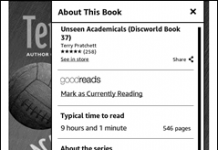













Does anyone recognize any of these books as being from self-published authors? Or are we only looking at another new list of books by major publishers here?